1 - Switching owner on an account
The former owner of the Quickpay account must login to the account and navigate to Setting > Users, and then invite th email address of the new owner to the account. Next the new user needs to be set as Owner, which is done by clicking on the user and then clicking the Owner button.
If the new user does not yet have an account with Quickpay, they will automatically be invited to create a user with Quickpay.
Once the new owner has been invited, the previous owner can remove their agreement from the account.
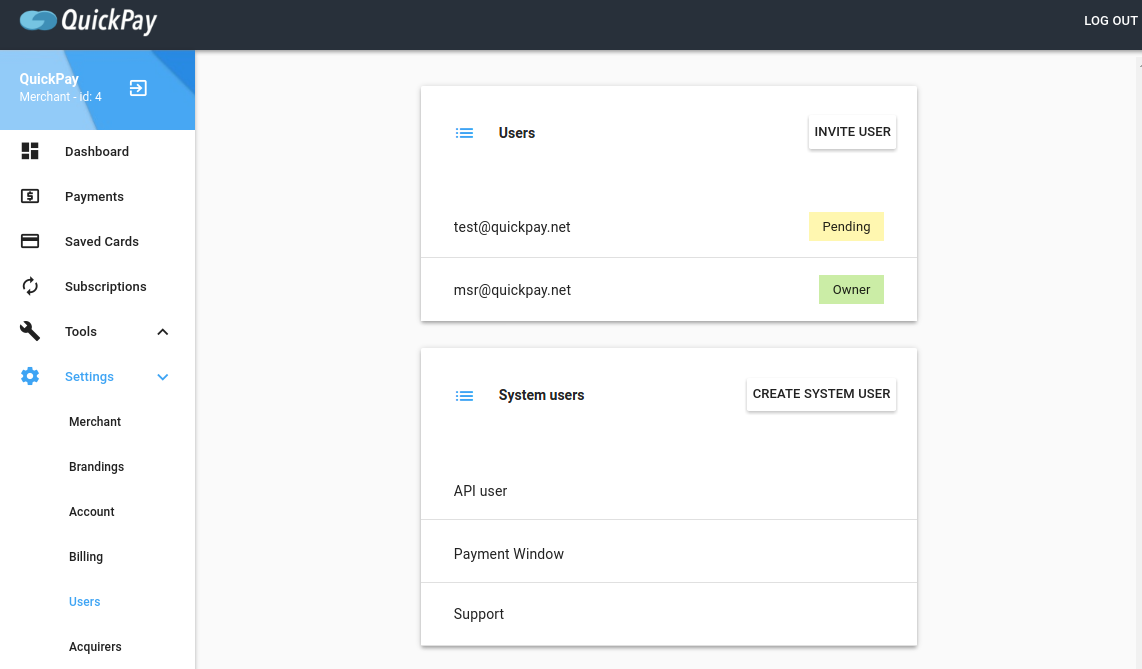
2 - Obtain an acquirer agreement from one of our supported acquirers.
In most cases it will not be possible to reuse the former owners acquirer agreement. If you accidentally do so, the money from your transactions will be sent to the former owners bank account.
Once you have an acquirer agreement in place, navigate to Settings > Acquirers in the Quickpay Manager. Locate the name of your acquirer and click on it. Now fill in the agreement details. Once filled in, finish by clicking Test.
3 - Change contact information on the Quickpay account
This is done in the Quickpay manager by navigating to Settings > Account. Here you simply input your contact information.
Remember to change payment information under Settings > Billing and select a plan that fits your needs.