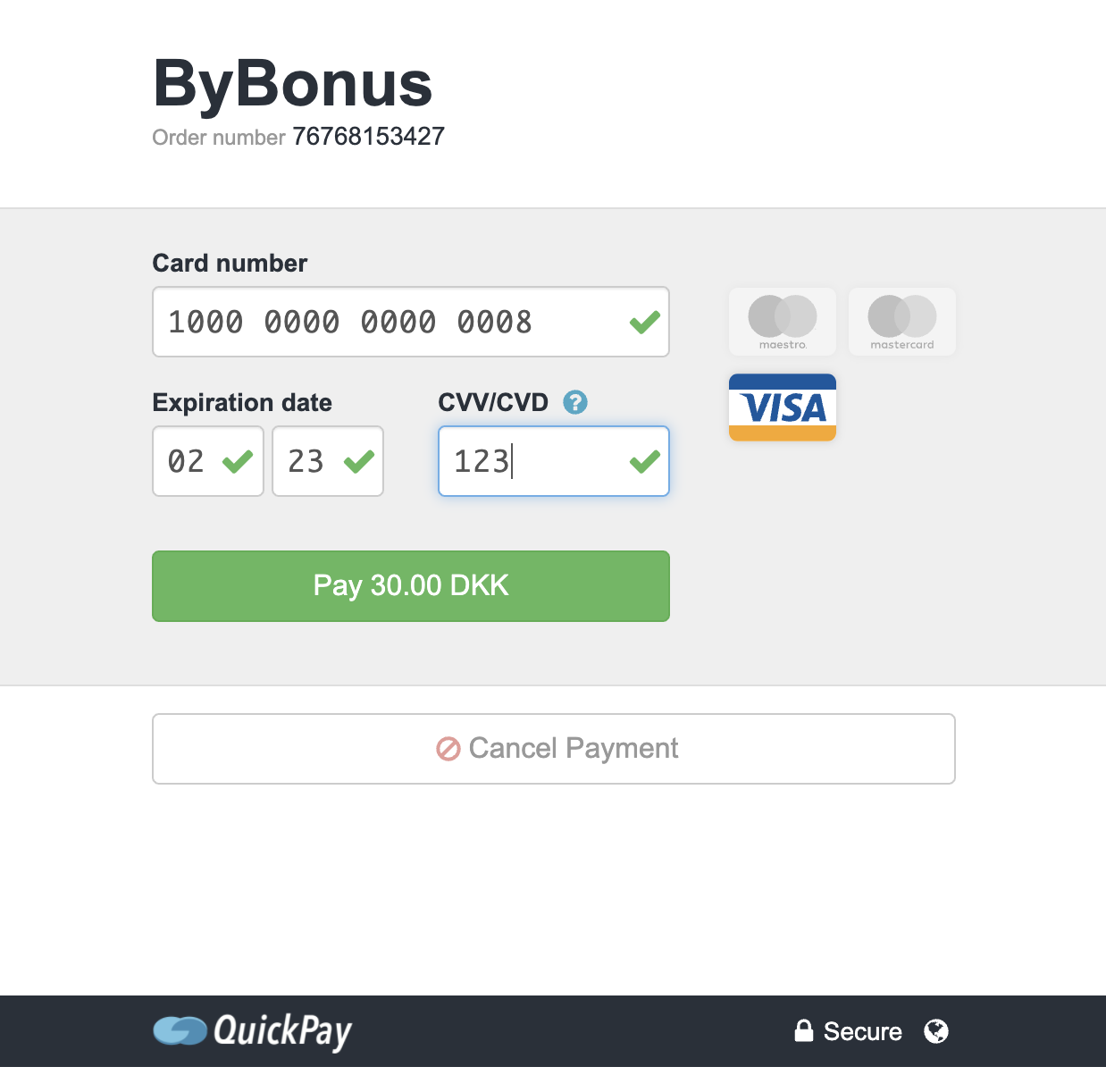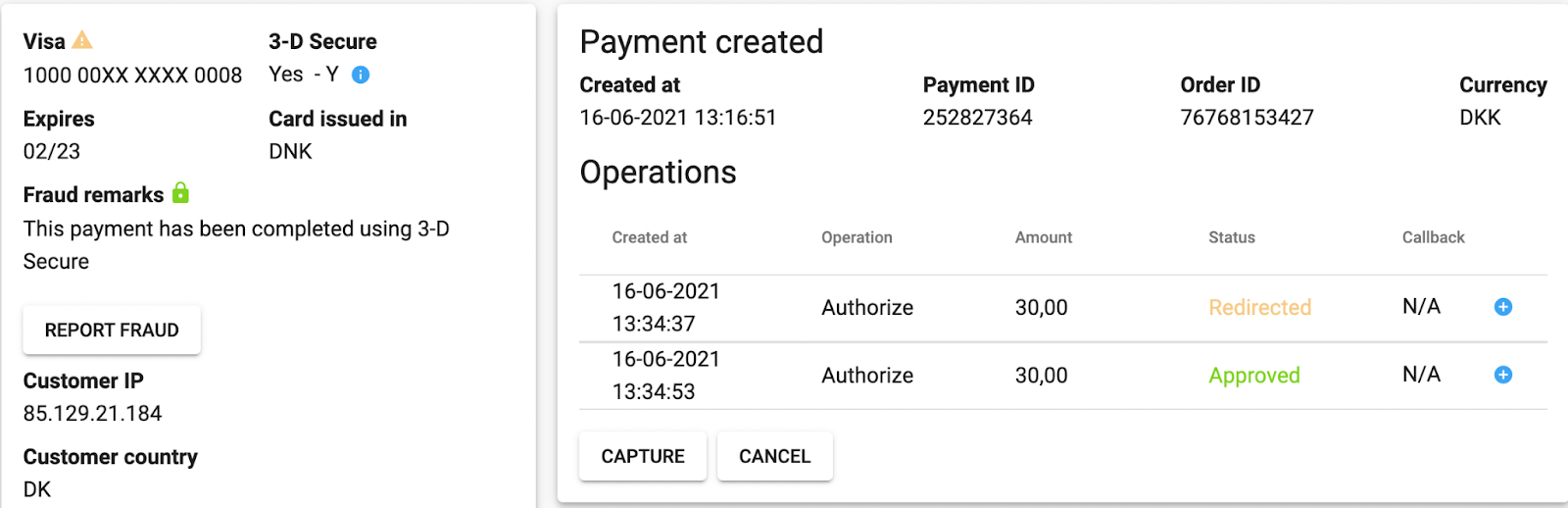As default is allow test transaction on the account deactivated.
If you wish to make a test transaction with Quickpay test card
Here is how you activate it (just remember to deactivate it, when you are done testing.)
Go to > Settings > Integration - swipe to activate “allow test transactions”
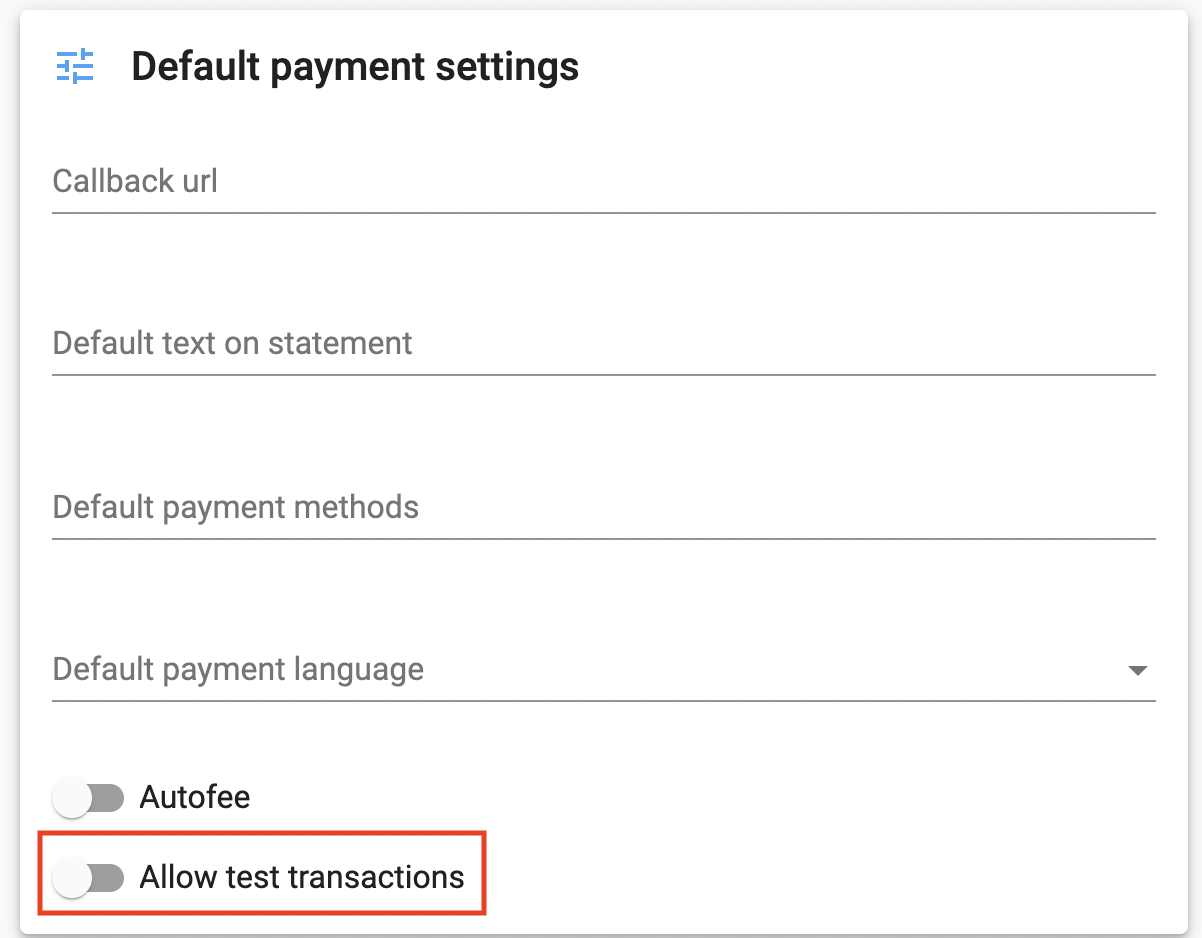
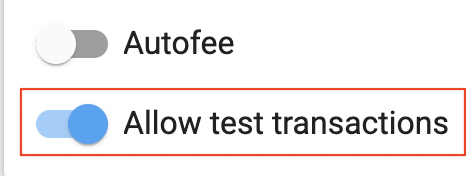
For you to make a test transaction you need to activate an acquirer on the account, if you don’t have any agreement yet and only need the account for testing as a start.
Go to > Settings > Acquirers > Clearhaus - swipe to activate Clearhaus
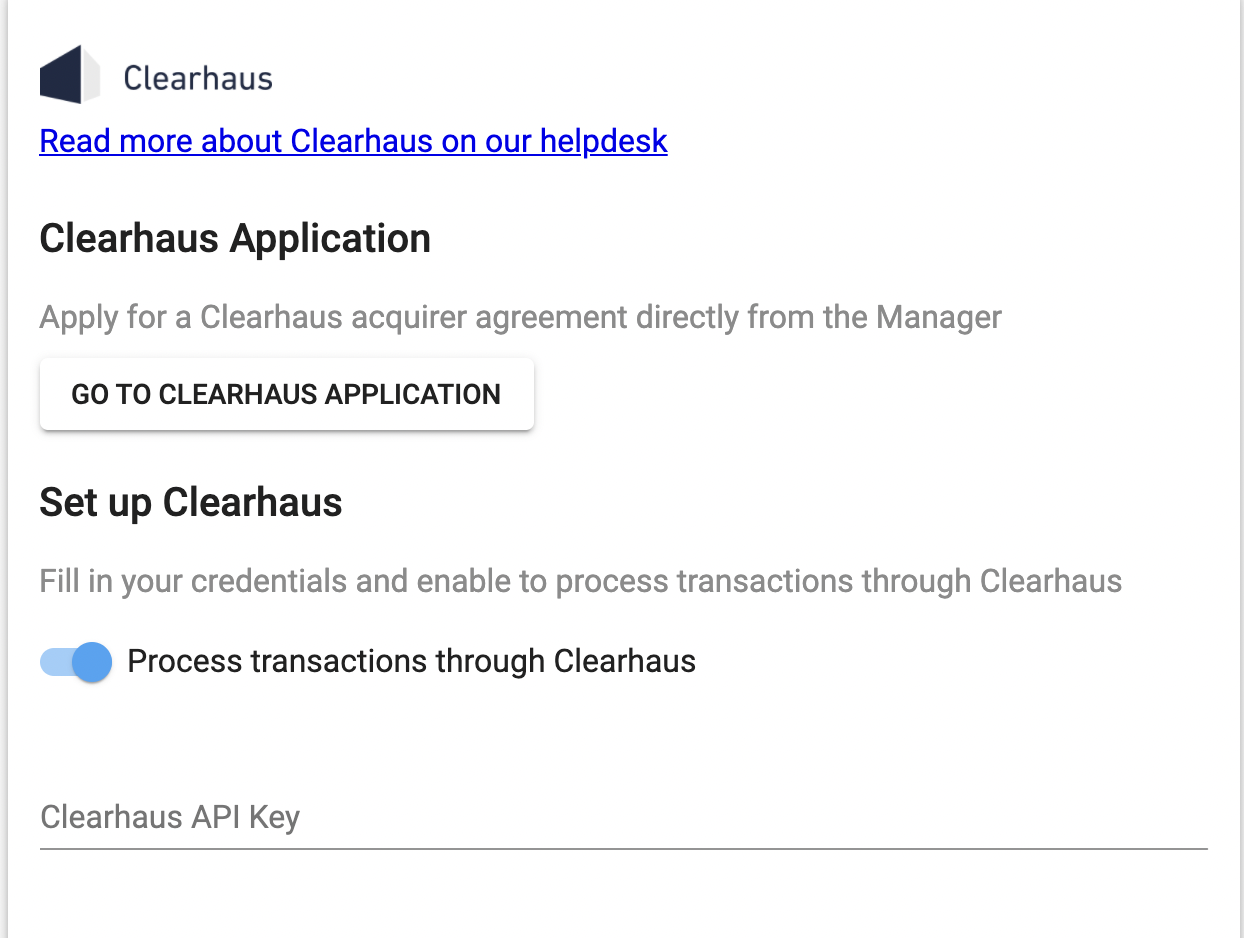
Or you can press on the bottom “setup to test” from the dashboard for a new account.
Now the account is ready for testing - To test you can use our test cards https://learn.quickpay.net/tech-talk/appendixes/test/#test-data
When you use the test cards then kopi the card number for the payment and then make a random expiration date and CVD number.