Once a payment is captured, you will be able to refund the money back to the cardholder. In the same way as you cannot capture more than the authorized amount, you cannot refund more than the maximum amount. You are also only able to refund the same amount as you have previously captured.
Example
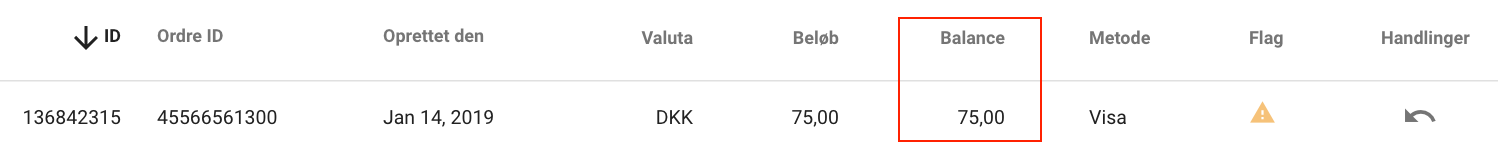
If you only captured 75 DKK out of a 100 DKK transaction, as shown in the example above, then you will only be able to refund the 75 DKK. If you look at the column Balance you can see the amount of money available for refund.
If you wish to refund an amount on a transaction, simply find the transaction you wish to refund and click the Refund button (see image)
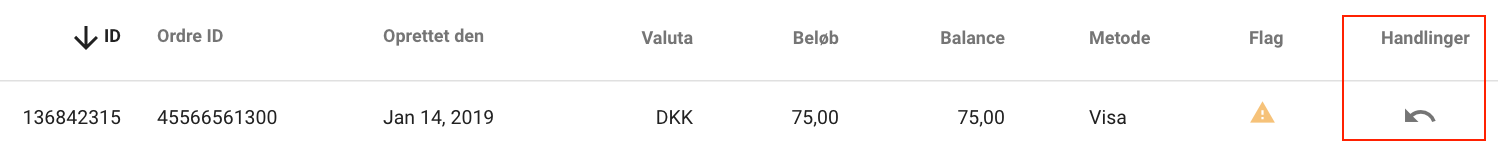
Next fill in the amount you wish to refund, and click ‘Refund’
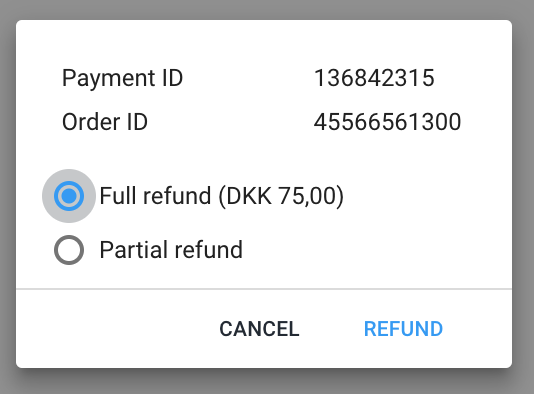
A transaction has a time limit for how long it will be possible to make a refund on a transaction. In accordance with our PCI Compliance Certicate we have to delete card data within a given time limit depending on the state of the transaction. In example, a captured transaction is to have it’s card data deleted after 365 days. And afterwards it is no longer possible to refund on this transaction.
If you are using Clearhaus, the limit is a bit shorter. Clearhaus states on their helpdesk that refunds are only possible within 179 days.
If you make a partial capture, and then make a refund before having captured the remaining amount, the transaction will be closed. Capturing the remaining amount will no longer be possible.
Once a refund has taken place on a transaction, the only actions that can be carried out on the transaction are more refunds.