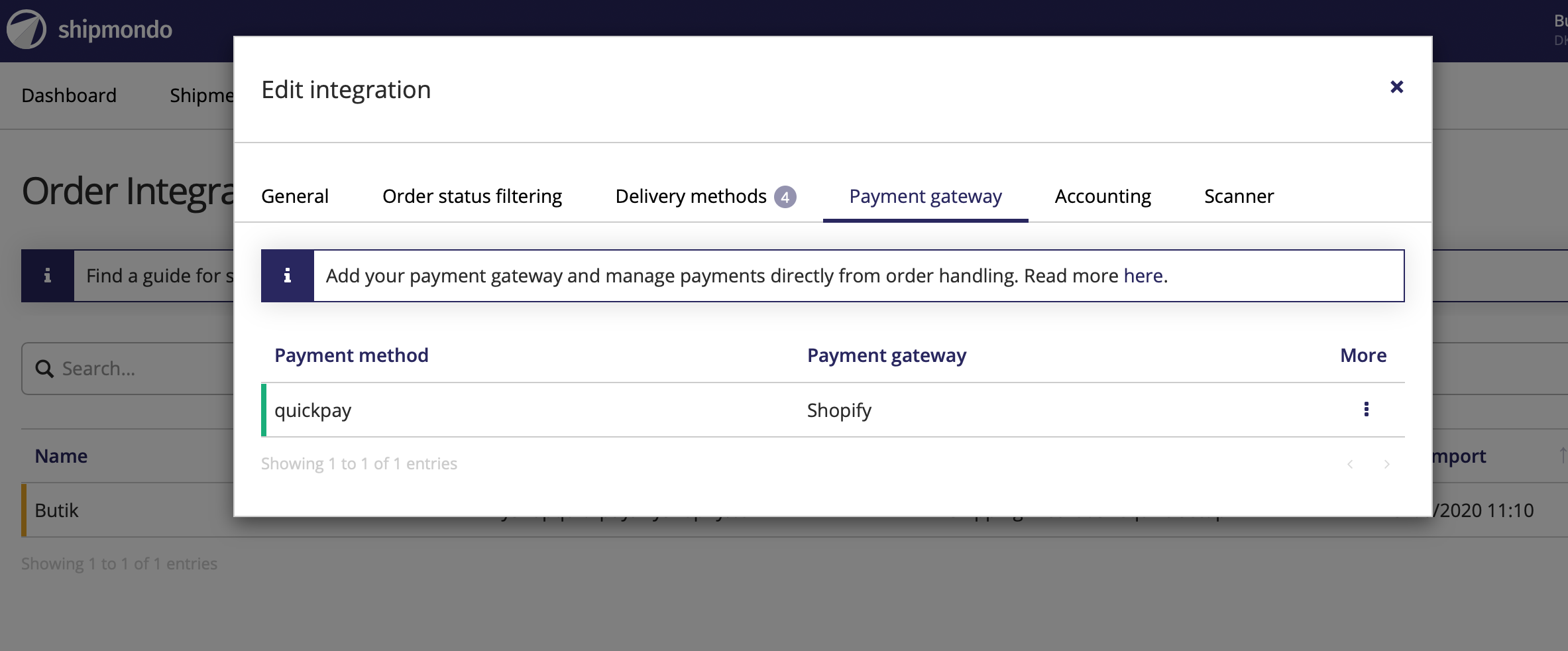With the integration to Shipmondo it is possible to combine all your logistic tasks in one system.
The Shipmondo integration supports
Shipmondo has created a guide on how to integrate Quickpay and Shipmondo.
Read more about how to handle your orders.
To Integrate Shipmondo with Shopify, the first step is to create a system user in your Quickpay manager under Settings > Users > Create system user, call it Shipmondo and click Create. Click on the created user and give it the necessary permissions as described in this guide.
In Shipmondo you go to Settings > Integration > Payment Gateway and click on the plus icon in the lower right corner. Under provider, first select “Shopify payments” and under integration select “your shop”. Press Create.
Then create another gateway where Quickpay is selected as the provider. Enter the Agreement ID as the merchant number and the API key as the password. Both the Agreement ID and the API key can be found in your Quickpay manager under Settings > Users > System Users where you click on the newly created Shipmondo user.
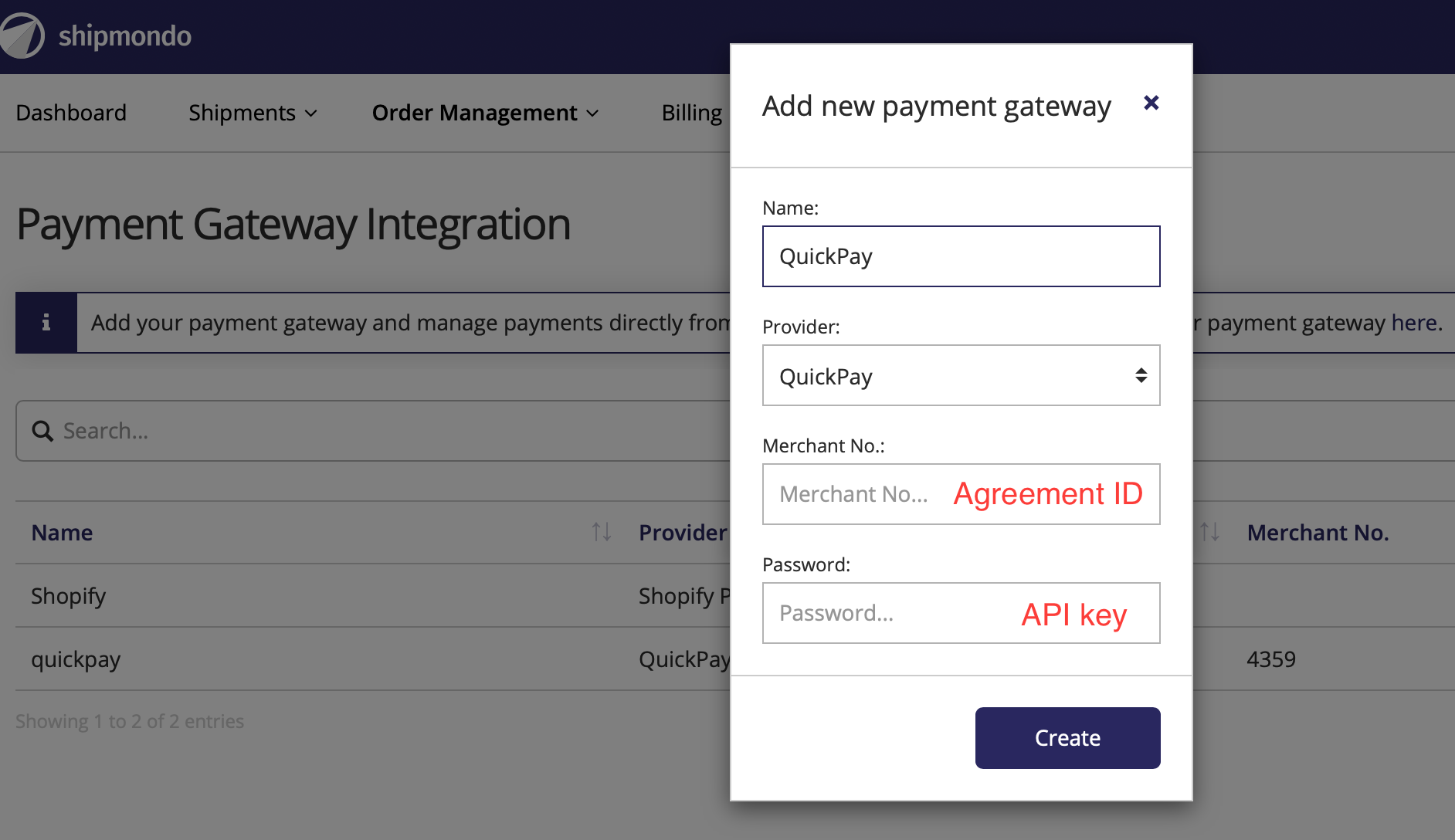
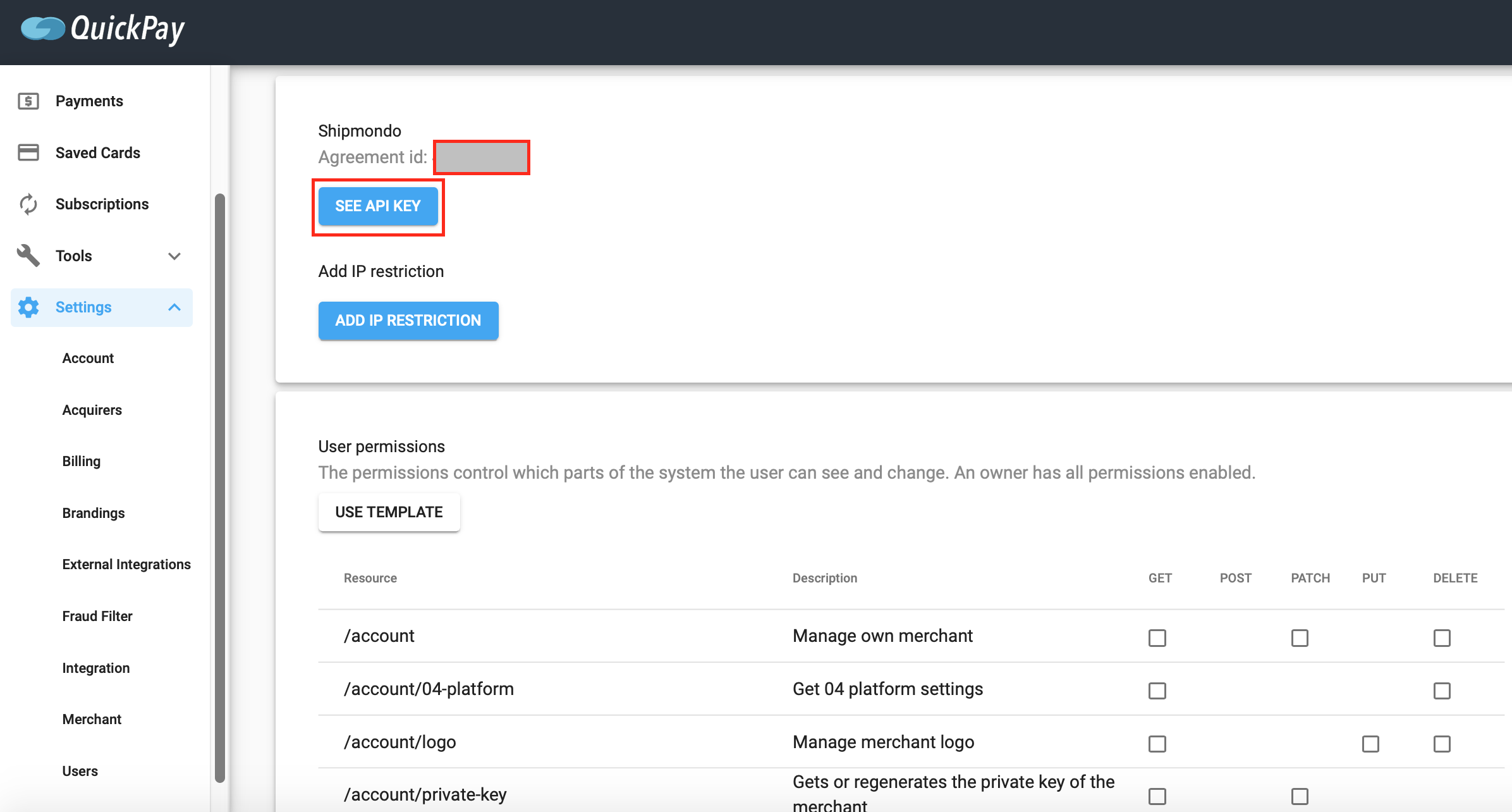
In Shipmondo go to Settings > Integration > Order and click on “your shop”. Go to the Payment Gateway tab to check that the payment method is Quickpay and that is has Shopify as its payment gateway.