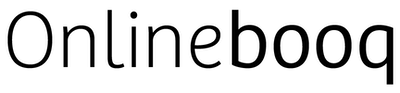
Onlinebooq is an online booking system that makes it easy for your customers to book appointments. With a Quickpay integration, you can receive payments online. Visit Onlinebooq.com for more information about the system.
The module is developed by Maven Infotech. If your support request is beyond what we are able to help you with or error reports, please contact the developer. Please note, that Onlinebooq can charge a fee for support, installation etc.
Please note! Use of the integration is at your own risk, and we only provide limited support on installation and usage of the integration.