
We have had a free module developed which can be used with DanDomain’s shops.
The module makes Quickpay’s payment module available instead of DanDomain’s own. Notice that to use the module you must at least run version 8.2 of the DanDomain shop. If you are running an older version contact DanDomain to get it updated.
Advantages when using DanDomain; simple administration, free consultancy and support, responsive design, appstore for e-merchants, ongoing SEO optimization, free courses and seminars.
Visit http://www.dandomain.dk/ for more information about the system.
Please note that under ‘API URL’ it says to use your MD5 secret code. This is not correct. Input the following: https://payment.quickpay.net/dandomain/pay
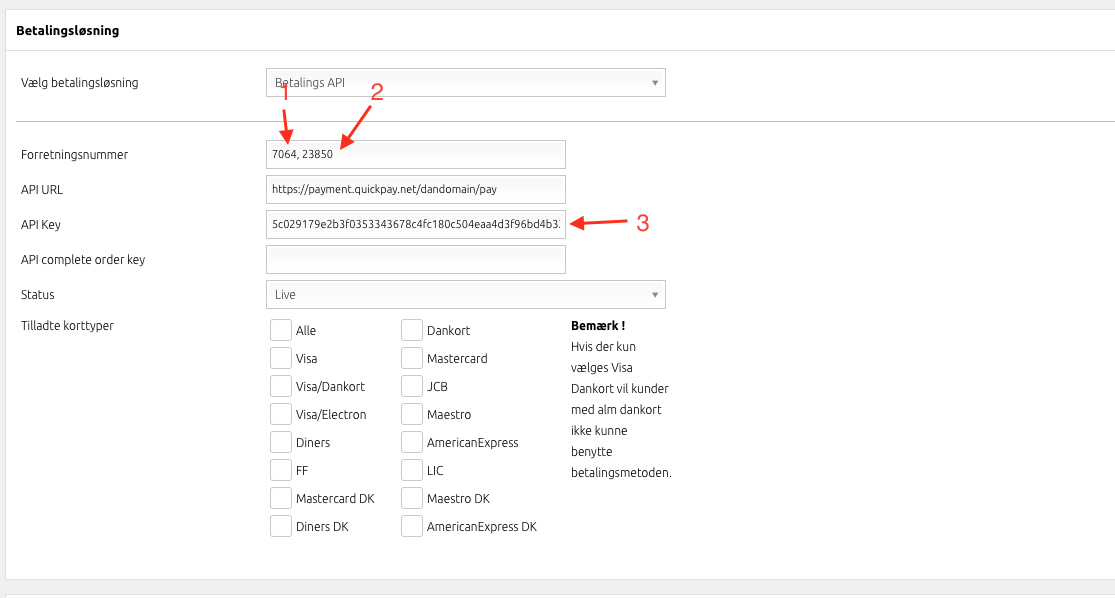
Can be found in the Quickpay manager under Settings > Integration
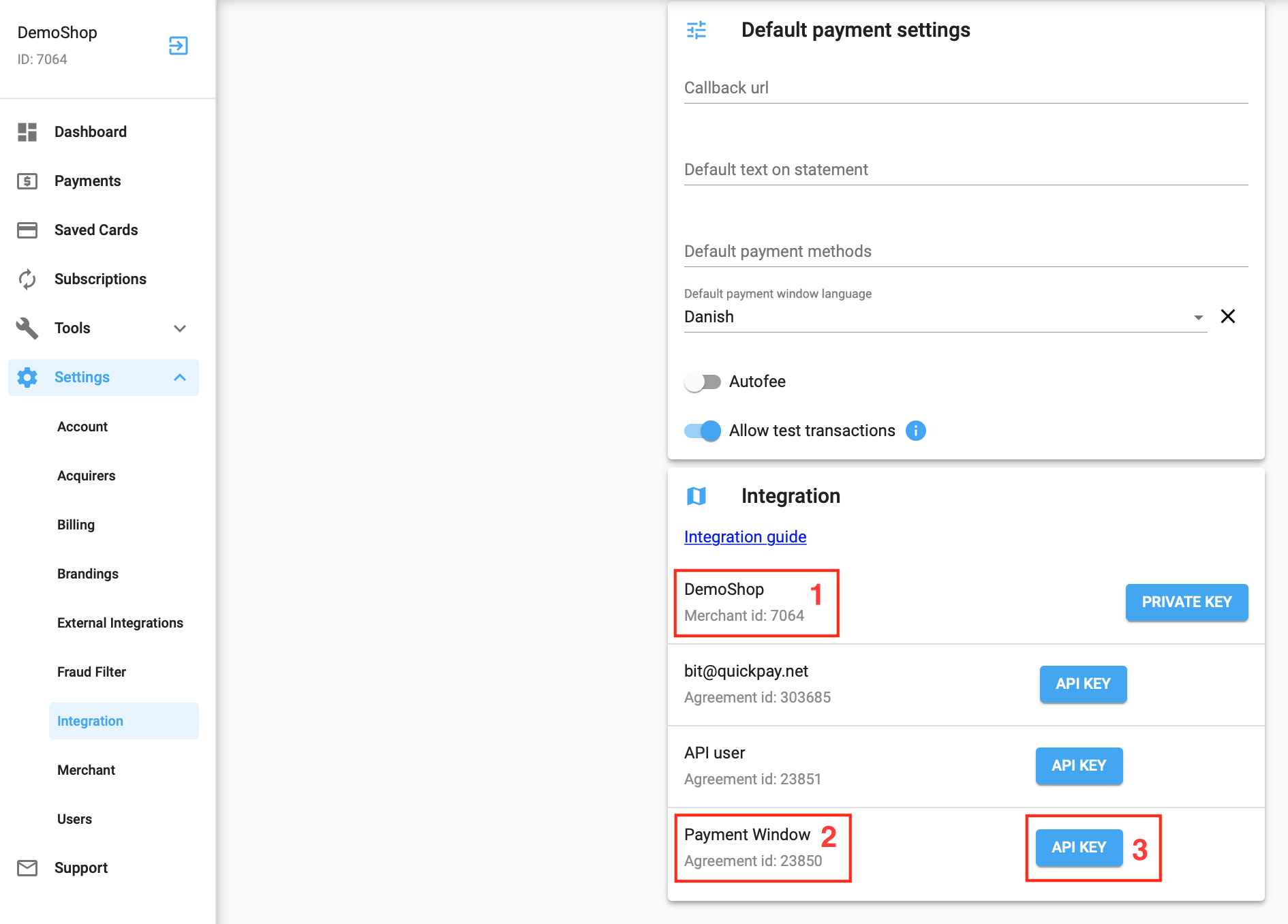
If you wish to use 3-D Secure in a DanDomain-shop you need to add 3d=true to your URL where the call to Quickpay is made.
An example of URL being input into the DanDomain shop:
https://payment.quickpay.net/dandomain/pay?3d=true
To activate Vipps, add an extra payment option in DanDomain and use the URL below as API URL
https://payment.quickpay.net/dandomain/pay?cardtypelock=vipps&autocapture=1
Please note! Use of the integration is at your own risk, and we only provide limited support on installation and usage of the integration.