If you wish to change your user language in the Quickpay manager, click the Leave Merchant button in the top left, next to your account name.
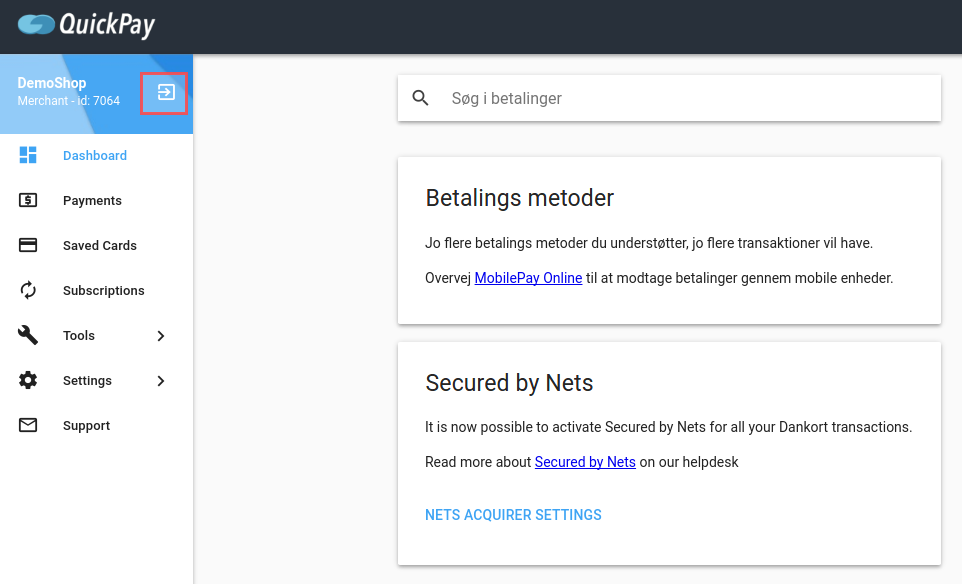
You will now be sent to your user, here the language can be changed. The manager automatically saves when a new language is chosen.
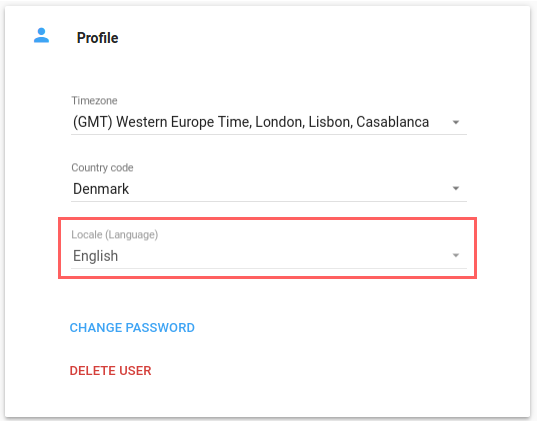
Please note that you need to log in again for change to take effect
Support
Monday - Thursday: 09:00 - 16:00
Friday: 09:00 - 15:30
+45 77 34 86 42
Support
support@quickpay.net
Sales
sales@quickpay.net
Accounting
accounting@quickpay.net
Communications
communications@quickpay.net