In some cases you will experience that Quickpay will be registered as the source in Google Analytics.
To avoid this you can add payment.quickpay.net to “excluded referrals” in Analytics. See more on https://support.google.com/analytics/answer/2795830?hl=en
Alternatively it can be fixed by adding ?utm_nooverride=1 to your continue-url.
Read more on these methods on: http://blog.analytics-toolkit.com/2015/payment-gateway-referrer-exclusions-google-analytics/
If using a shop system
The video below shows how to connect Google Analytics with Quickpay’s payment window. In the video WooCommerce is the shop system, but the approach is the same in all the modules supporting Google Analytics.
Notice that you cannot see the Google tracking code in the payment window - but don’t worry, it’s being tracked behind the “curtains”.
If using Quickpay by form
Watch the video above to see how to obtain your Google Analytics Tracking ID.
By using the example shown on learn.quickpay.net/tech-talk/payments/form/, there is added a line for Google Analytics, and inserted the Tracking ID in the value-attribute.
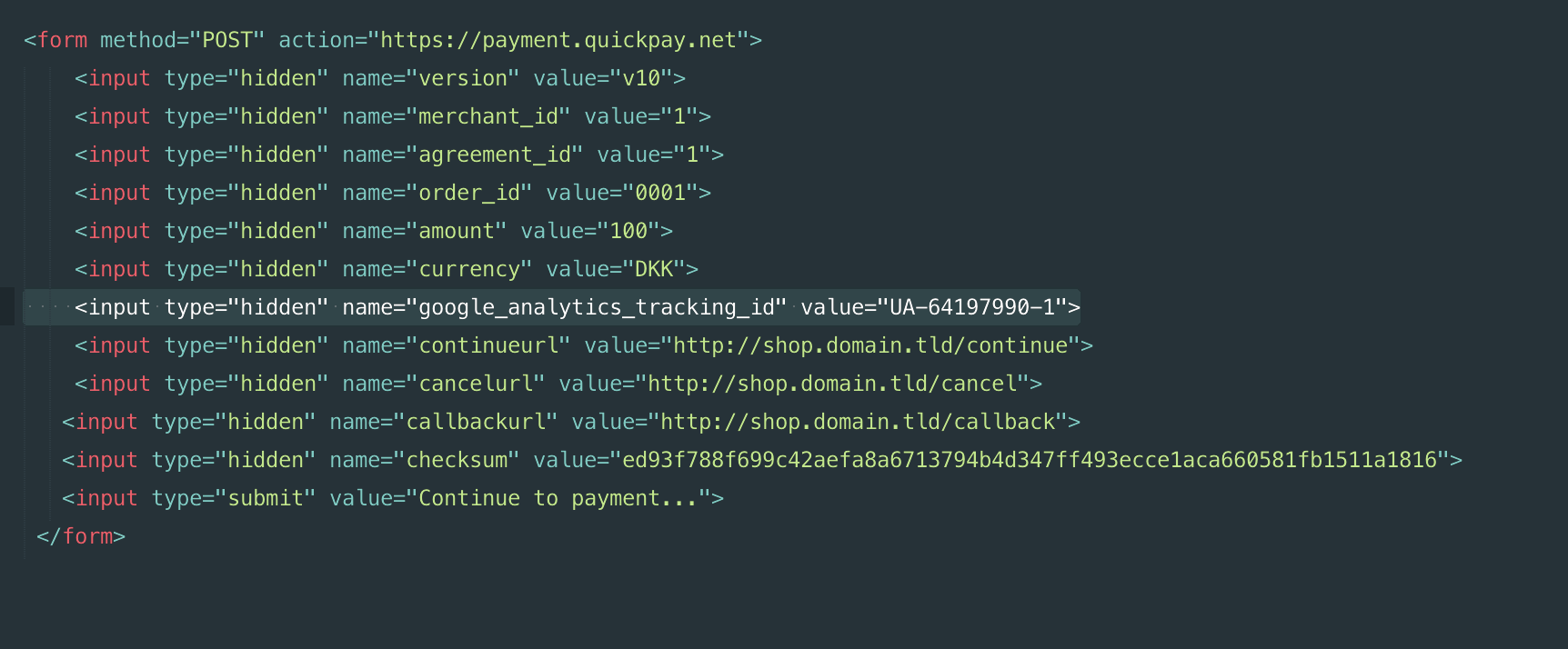
<input type="hidden" name="google_analytics_tracking_id" value="your tracking id">