Sometimes it’s necessary to export your transactions to a file, which you can send to your accounting or even your bank. This is easily done in the Quickpay manager.
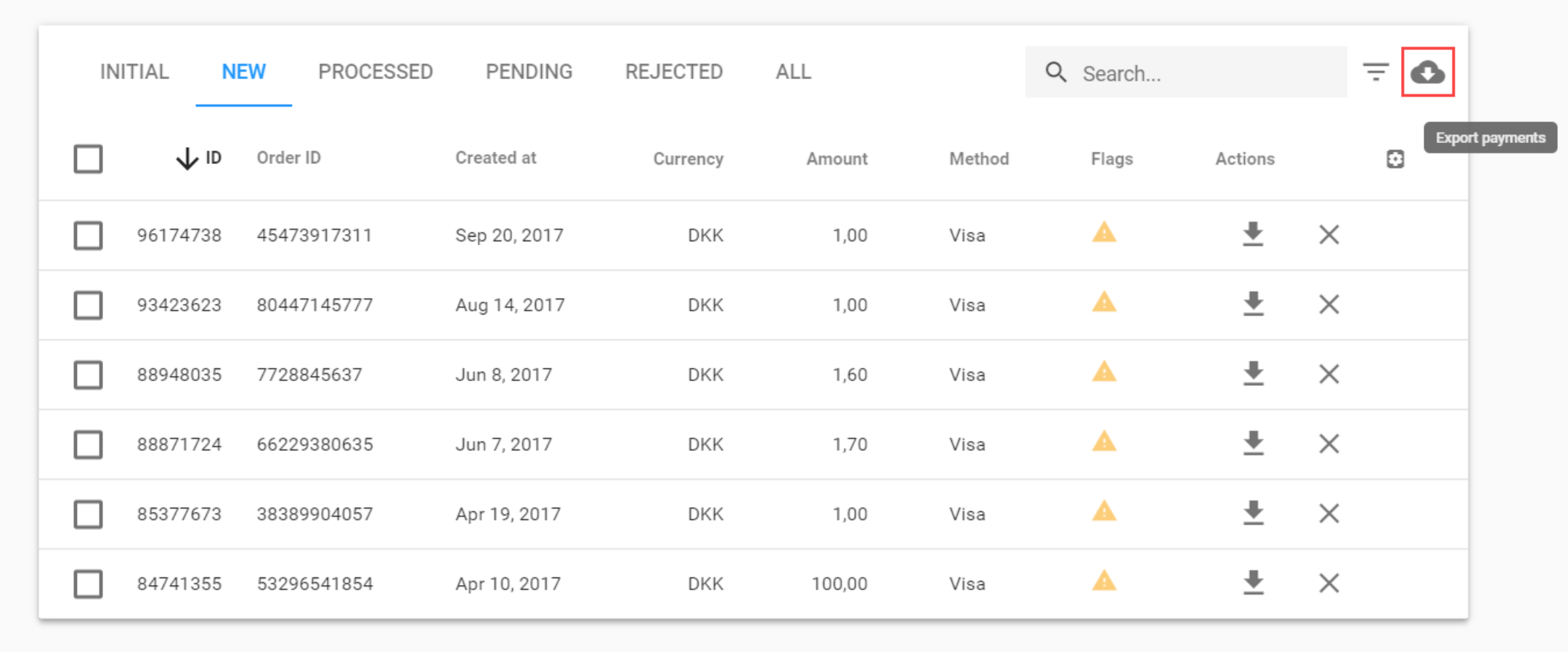
Login and navigate to “Payments”
Chose the transactions after behavior (Do you wish to choose all transactions jump to point 3.)
Click on “Export payments” in the top right corner(see image)
Now choose any extra information you wish to have included
Which fields are among others included in the .csv file?