Klarna has developed a new comprehensive payment solution that integrates their different payment methods in one integration and agreement.
The customer are redirected to Klarna, where the customer can select between the payment options offered by your agreement with Klarna.
OBS! It is no longer possible for danish webshops to get a direct agreement with Klarna. Quickpay is working on a solution to once again be able to provide Klarna to new customers.
You will need an agreement with Klarna in order to use Klarna Payments via Quickpay. You can make an application via https://www.klarna.com/international/. Choose your region, then select “Klarna for business” (or what it is called in your regions language). And then do the application via “Get started”.
To set up Klarna Payments in your Quickpay Manager you need to insert your Username (UID) and password from your Klarna agreement.
Insert these credentials in your Quickpay Manager under Settings > Acquirers > Klarna Payments and enable “Accept Klarna Payments”.
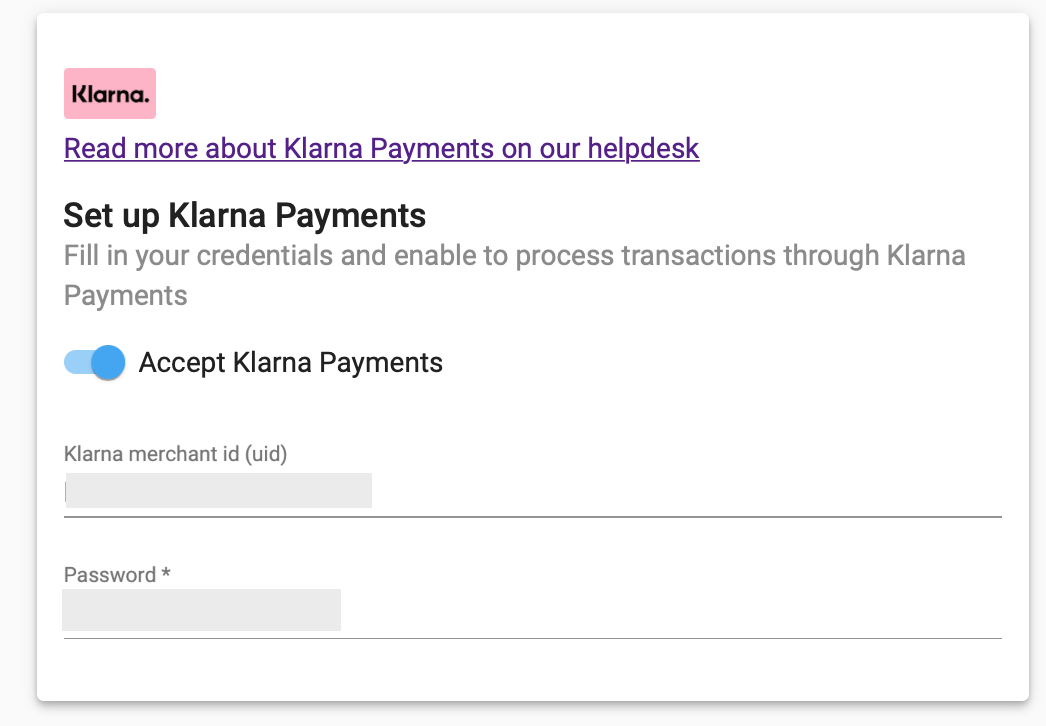
The default payment method for Klarna Payments is klarna-payments.
If this is included in your payment method (or it is empty), then the customer will be presented with Klarna as a payment option in the payment window. When redirected to Klarna, the customer can select between the Klarna payment options included in your agreement with Klarna.
It is however also possible to specify which options that should be shown for the customer when redirected to Klarna.
This can by adding one or more of the following instead of the default klarna-payments
klarna-payments-pay-now
klarna-payments-pay-later
klarna-payments-pay-over-time
klarna-payments-direct-debit
klarna-payments-direct-bank-transfer
There are some specific requirements to your integration when using Klarna.
Most integrations/modules does already support Klarna.
If you are using a custom made integration you should make sure that you included the additional infomation when creating the payment.
Read more on Acquirer details - Klarna
A Klarna agreement is per default created with the currency that the merchants company is registered in, that is SEK in Sweden, NOK in Norway, EUR in Germany, etc. ¨ It is possible though to support multiple currencies on your agreement. Contact Klarna to add currencies.
If you use a custom branding, please note that Klarna Payments are only available if your branding i v2.1.18 or newer.
Klarna Pay Now (Sofort) can still be used as a direct integration to the “old” Sofort. In the Quickpay manager this option is called Klarna Pay Now and when using our API it is termed sofort.