
Quickpay allows you to accept payments with Klarna - Pay later.
The option to buy now and pay later makes buying quicker and easier for customers: no need to fill out lengthy personal details or card numbers online.
Advantages
Klarna has developed a new payment method, which integrates all of the different payment methods in one single integration and one agreement.
When your customers choose to pay with Klarna, they will be sent to Klarna where they can select between all the different payment options that your agreement includes.
You need a separate agreement with Klarna in order to provide Klarna payments through Quickpay. This agreement you get by apply through https://www.portal.klarna.com/. and fill out the form.
To setup Klarna Payments in the Quickpay Manager, you need to add your username (UID) and password from your Klarna agreement.
You add these in the Quickpay manager under Settings > Acquirers > Klarna and activate the payment method with the slider.
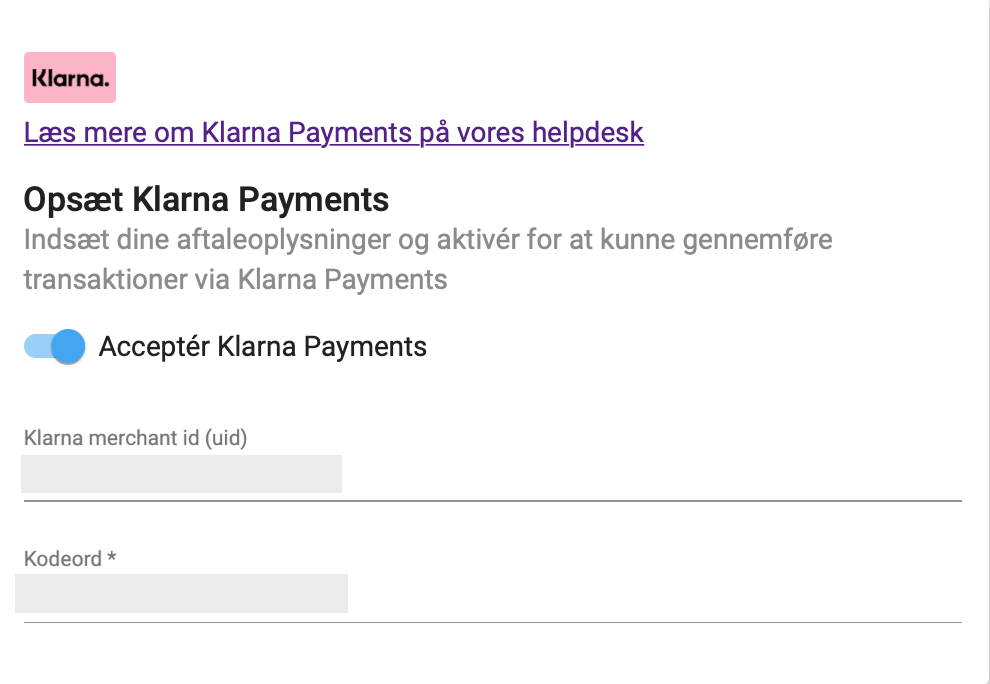
If payment methods is empty or includes klarna-payments Klarna will now be visible as an option in the payment window. You can specify if only one of the payment methods in your Klarna agreement should be possible.
This can be done by specify any of these payment methods, instead of klarna-payments
klarna-payments-pay-nowklarna-payments-pay-laterklarna-payments-pay-over-timeklarna-payments-direct-debitklarna-payments-direct-bank-transferIt does require some specfic customization of your integration to utilize Klarna.
Most of our modules/integrations to shopsystems already supports Klarna.
If you use a custom-made setup, you need to confirm that you send the necessary extra data-point to Klarna.
As Standard the Klarna agreement is create with the currency of the country from where company is registered, e.g. DKK in Denmark, SEK in Sweden etc.
It is possible to have additional currency added to your agreement; for this, reach out to Klarna.
If you use branding of the payment window, be aware that you need to use version 2.1.18 or newer.
Klarna Pay Now (Sofort) can still be used as a direct integration to the “old” Sofort. In the Quickpay Manager this is called Klarna Pay Now and in the API its called sofort.
Read more about Klarna Pay Now here Klarna-Pay-Now