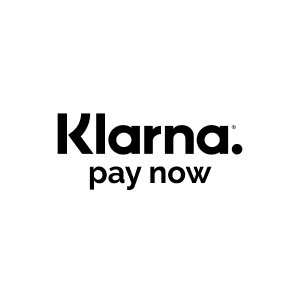
Quickpay allows you to accept payments with Klarna - Pay now.
‘Pay now.’ formerly known as SOFORT is the direct payment system provided by Sofort GmbH - in new Klarna design. It allows you to make a wire transfer of the respective amount during the order process using your online banking account - easy, quick and secure – without registration. The online shop can process and deliver your order faster thanks to our real-time transaction notification.
Advantages
If you want to accept payments from Europe, especially from the German speaking countries, Klarna Pay Now (Sofort) should always be a consideration.
In a large part of Europe, Klarna Pay Now is an important payment method to consider implementing. Especially in the German speaking countries (Germany, Austria and Switzerland) where it is known as Sofort.
Klarna Pay Now (Sofort) does not cost any extra fee in Quickpay
With Klarna Pay Now (Sofort) your customers can transfer money directly from their bank account to yours.
When Pay Now (Sofort) is selected in the payment window, the customer then selects their own bank. The customer is then directed to their own banks flow, where they confirm the payment and the money is transferred.
When you create a Pay Now (Sofort) payment note the following
As Klarna Pay Now (Sofort) is a bank transfer the amount is automatically captured, as the money is transferred immediately.
Because of this, when the customer completes a payment the payment is located in the Processed tab in the Quickpay Manager.
Please note It is not possible to refund Pay Now (Sofort) payments through Quickpay. This can instead be completed through your Sofort Merchant Login.
You will need a bank account in either Germany, Austria, Belgium, Holland, Italy, France, Spain, Poland or England to use Pay Now (Sofort).
Order Sofort at https://www.sofortueberweisung.de/payment/users/register/550
In the menu to the left, click on “New project”
Select Pay now
In “Choose your project type” choose “Gateway project”
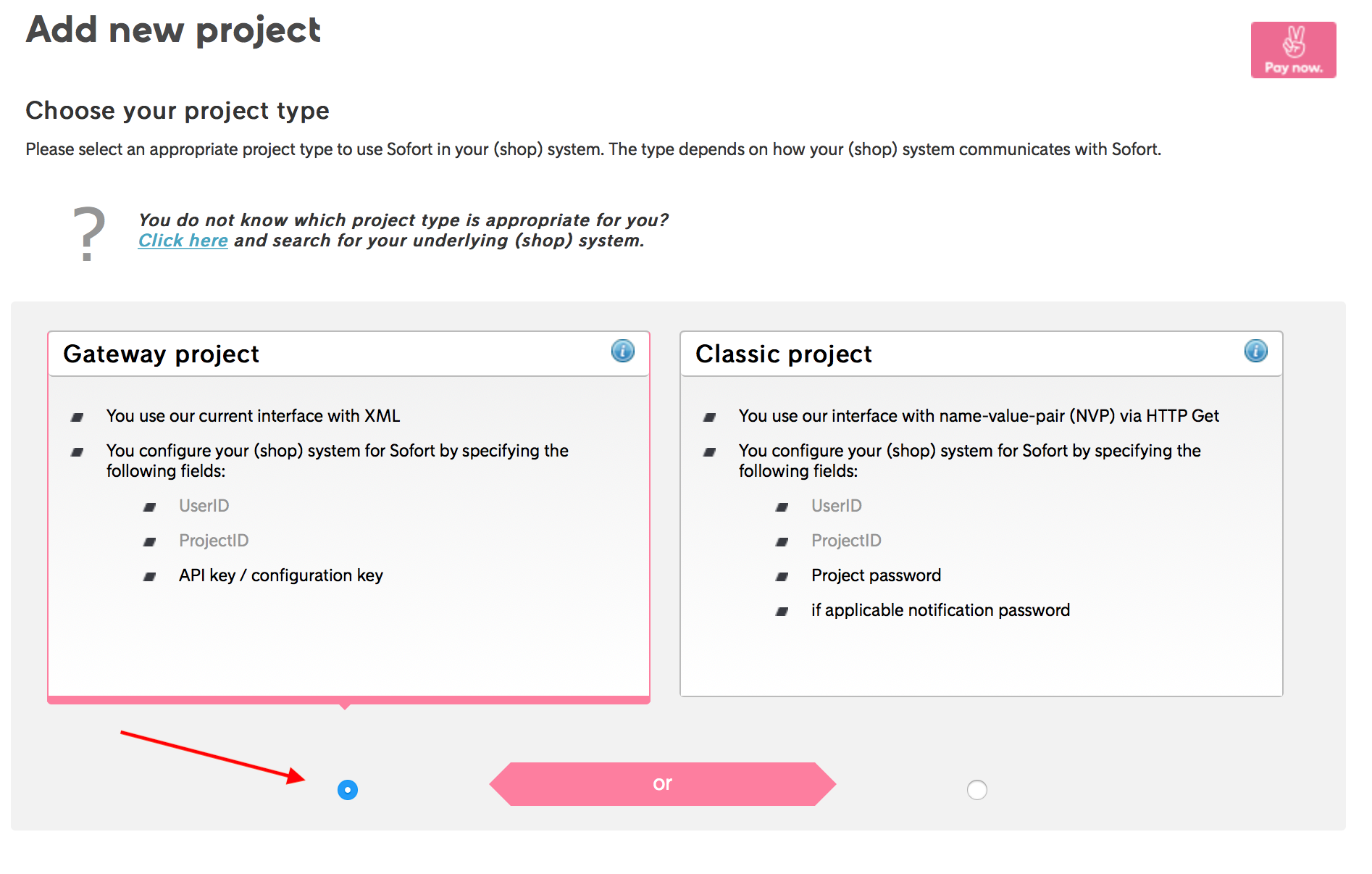
Fill in your information and save the project
Copy Customer number, Project ID and API Key to the Quickpay Manager under Settings > Acquirers > Klarna - Pay now (sofort)
If you want to give your customers more payment options, you can sign up for a Klarna Payments agreement.