
Quickpay allows you to accept payments with Swish.
Swish is a Swedish mobile payment system with more than 5 million users. Swish requires that both the merchant and the customer has a Swedish bank account.
Advantages
Contact information: https://www.swish.nu/
Swish is a mobile service designed to provide simple and secure mobile payments. Swish works in the same way as MobilePay does in Denmark. To use Swish a Swedish bank account is required. Swish also only works with Swedish currency(SEK) The Swish ingtegration we support is the Swish Handel.
Quickpay has a technical supplier solution, which means that we have a certificate that you can use instead of having to obtain your own certicicate. You simply need to contact your bank and make sure they support Swish. Then they can setup an agreement with Quickpay as technical supplier.
Once the agreement has been setup you will get a 10 digit Swish number that needs to be setup on your Quickpay account. This is done by logging into your account and navigating to “Settings > Acquires > Swish”, fill in the number and press save.
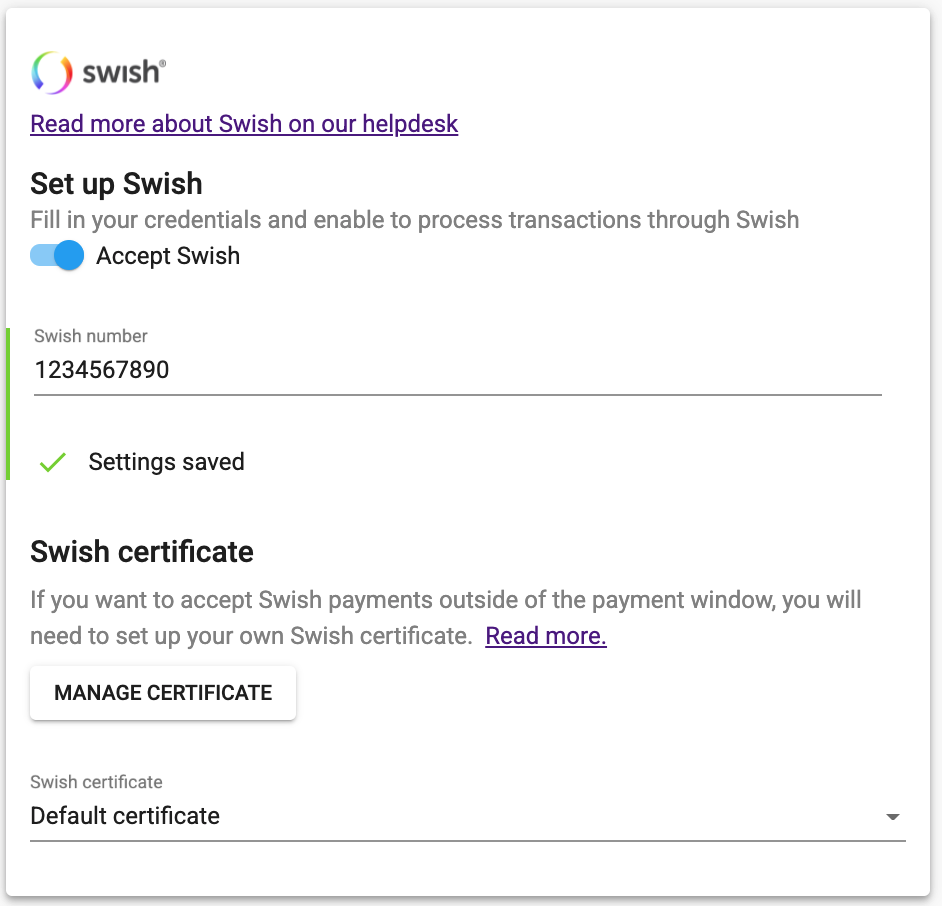
NB Certficate needs to remain on “Default certificate”
It’s not possible to create subscriptions with Swish.
Swish payments are only available with currency = SEK
Since Swish is an account-to-account money transfer, a capture is not necessary as the money is transferred to your account as soon as the payment is completed.
If you use callbackurl, you will receive two callbacks, one with state=new and then one with state=processed.
The following banks supports Swish directly:
On the link below you can find a list of the banks currently supporting Swish
It is the Swedish branch of the bankks that supports it. So if you in example are using Nordea, you will need to reach out to Nordea Sweden. You might be lucky that someone in your local branch has knowledge about this and will be able to assist.
Should you need to convert your agreement so that Quickpay needs to be the technical supplier. You will need to contact the bank that has setup the agreement, and have them select Quickpay as technical supplier instead. Should Swish ask for Quickpay’s technical supplier number, the number is: 9873490727
In order to setup Swish with your own certificate, you need an agreement with Swish. You will have to apply for the agreement directly through Swish. Read more here https://www.swish.nu. Afterward, you have to enter your credentials in The Quickpay Manager, and generate a Certificate that needs to be exchanged with Swish,