
Quickpay allows you to accept payments with PayPal.
With PayPal, businesses or consumers with an email address can send and receive payments online in a safe, convenient and effective way. PayPal’s network is based on the existing financial infrastructure of bank accounts and credit cards and is a global payment solution in real time. PayPal delivers a product ideally suited for small businesses, online merchants, individuals and others.
Advantages
PayPal
2211 North First Street
San Jose, California 95131
USA
Go to Settings > Acquirers and select PayPal Payments
Enable PayPal payments
Toggle ‘Activate PayPal’ on.
Click on ‘Signup’
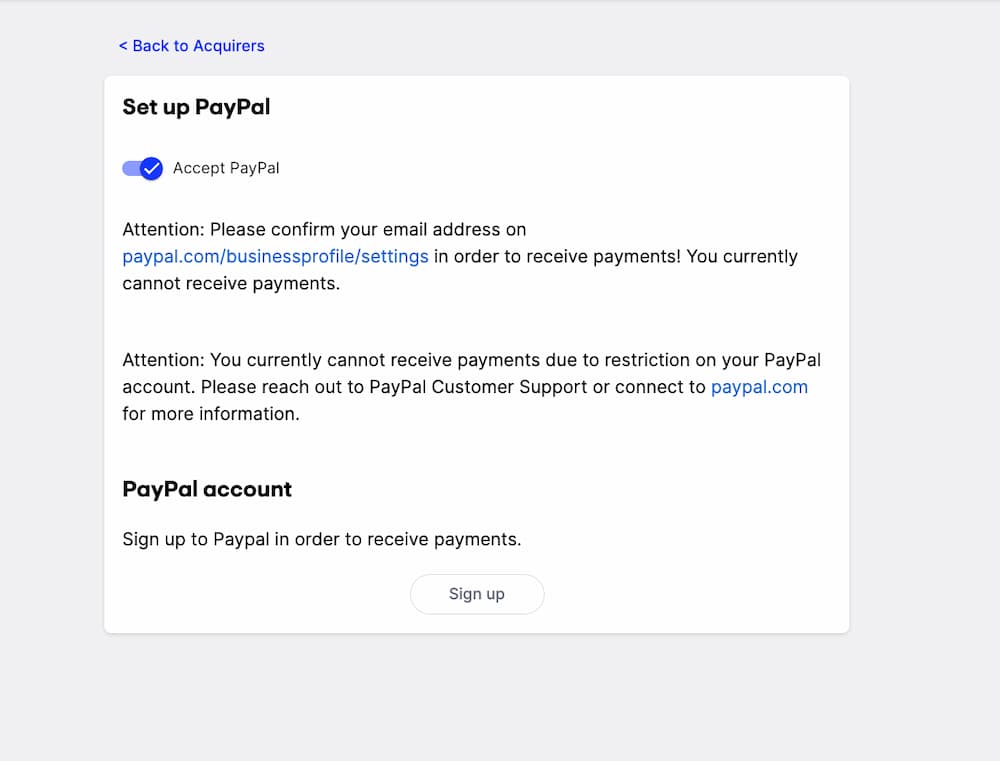
Enter the email of your Paypal account
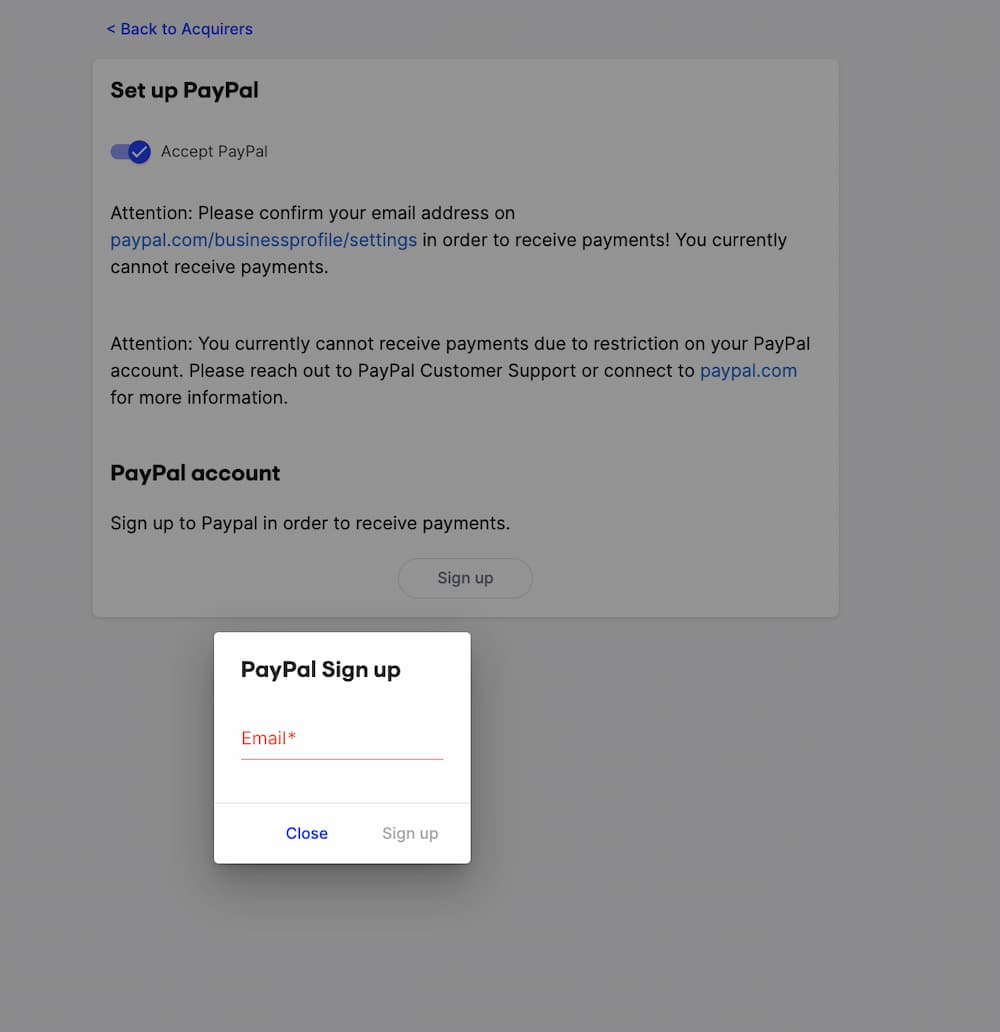
You will be redirected to PayPal, where you need to log into your account.
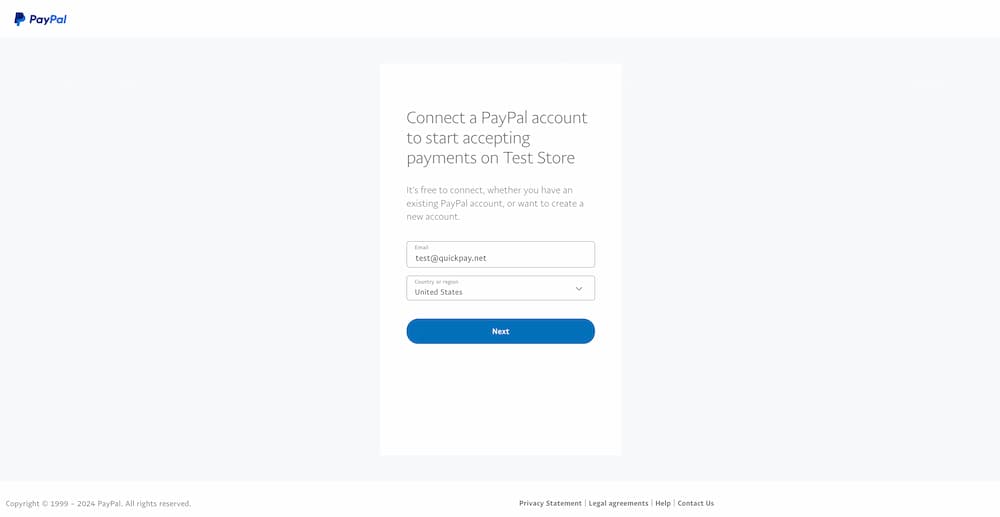
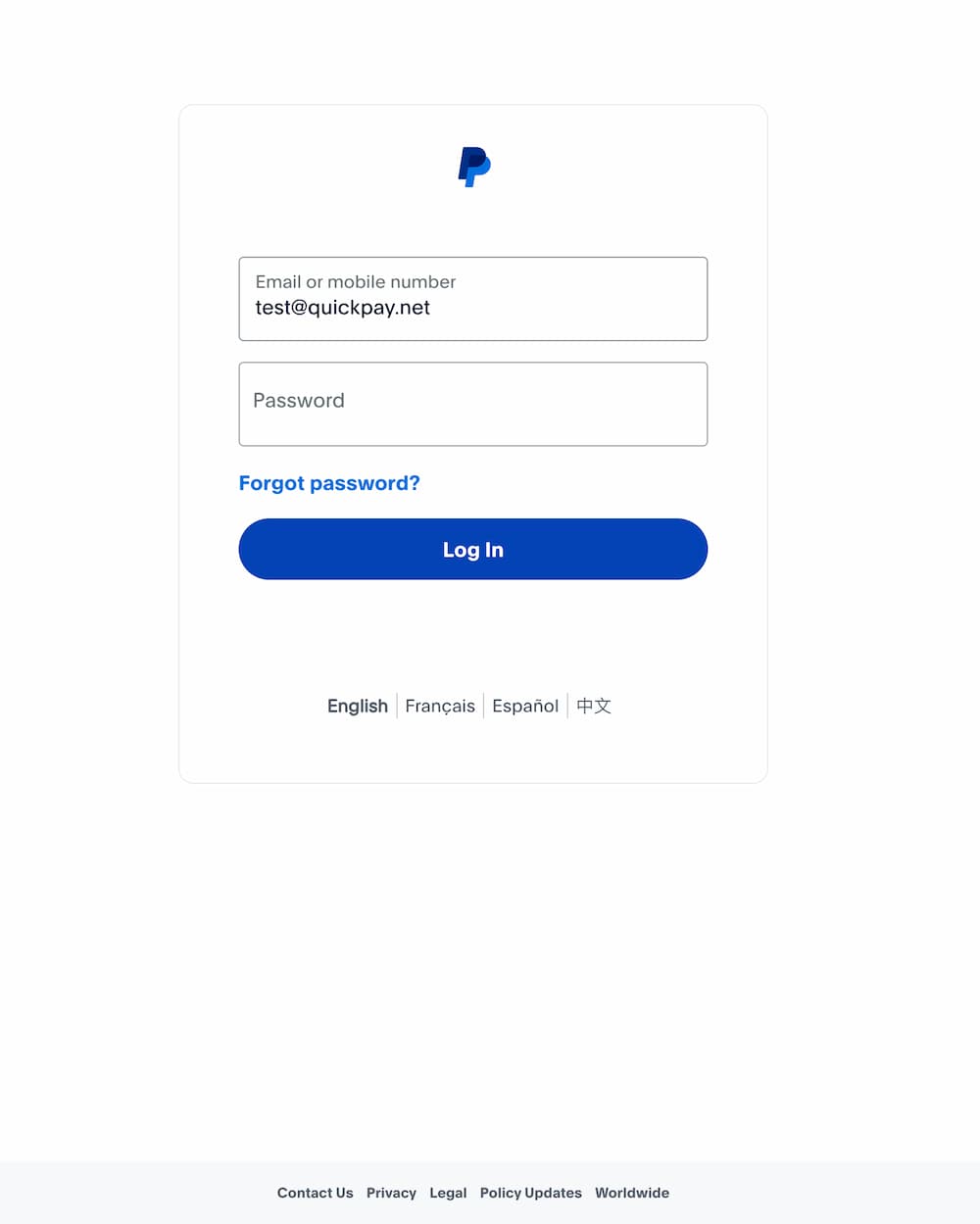
When you have logged into your Paypal account, you need to Grant permission. The permission is now granted and you are ready to receive payments with Quickpay and Paypal.
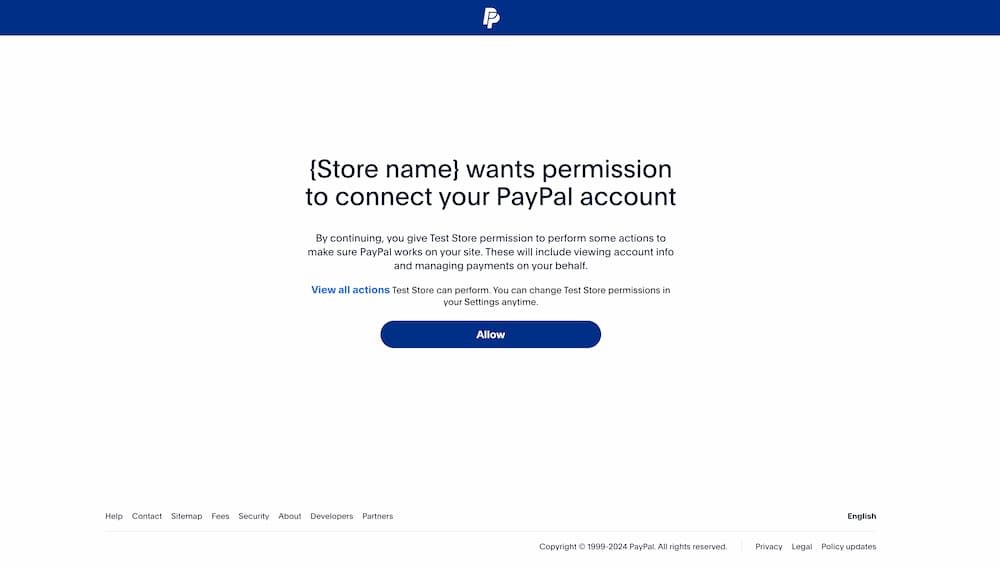
If you experience the error Token not Passed it may be possible to correct it by confirming your information in PayPal.
If you experience the error Token is not valid go to Settings > Acquirers > PayPal in the Quickpay Manager and press the button Renew permissions.
If you see amount mismatch error, it is often caused by basket items posted with the payment.
Basket items can be removed from the payment with:
curl -H 'Accept-Version:v10' -H 'Content-Type: application/json' -X PATCH -u ':API KEY' https://api.quickpay.net/payments/{id} -d '{"basket":null}'
You can choose not to use basket items, when you create payments or create a new payment, when the customer chooses PayPal in the shop.