
Quickpay integration with DanDomain makes it easy to get started with accepting online payments.
Wether you are a newbee or a experienced e-tailer, DanDomain has all the tools you will need to build and run a successful e-business.
Visit www.dandomain.dk for more information about the system.
DanDomain has developed a free app integration to Quickpay, that you can use for your DanDomain webshop.
The app integration is made, so you can use our gateway with DanDomain. Remember always to update to the latest version of DanDomain.
The benefit with DanDomain is; simple administration, free advicement and support, responsive design, appstore to e-merchant, ongoing SEO optimization, free courses and seminars.
Visit http://www.dandomain.dk/ for more information about the system.
1. Start by login in to your DanDomain shop.
2. Under Apps in the menu, press on visit app store and choose payment under category.
3. Click on Quickpay and press Install app.
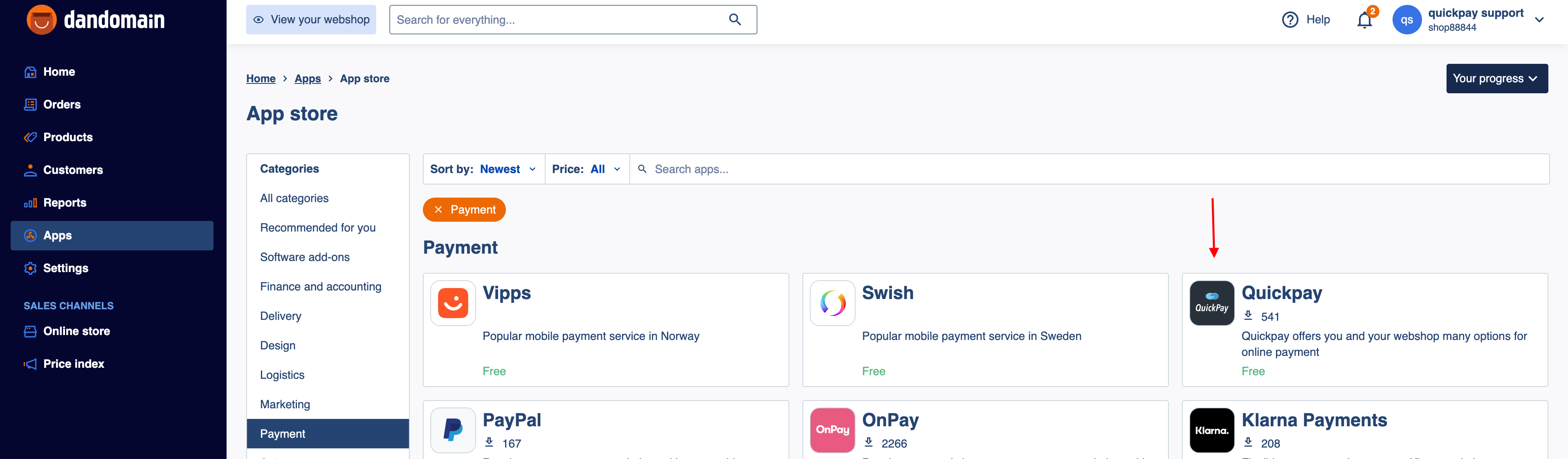
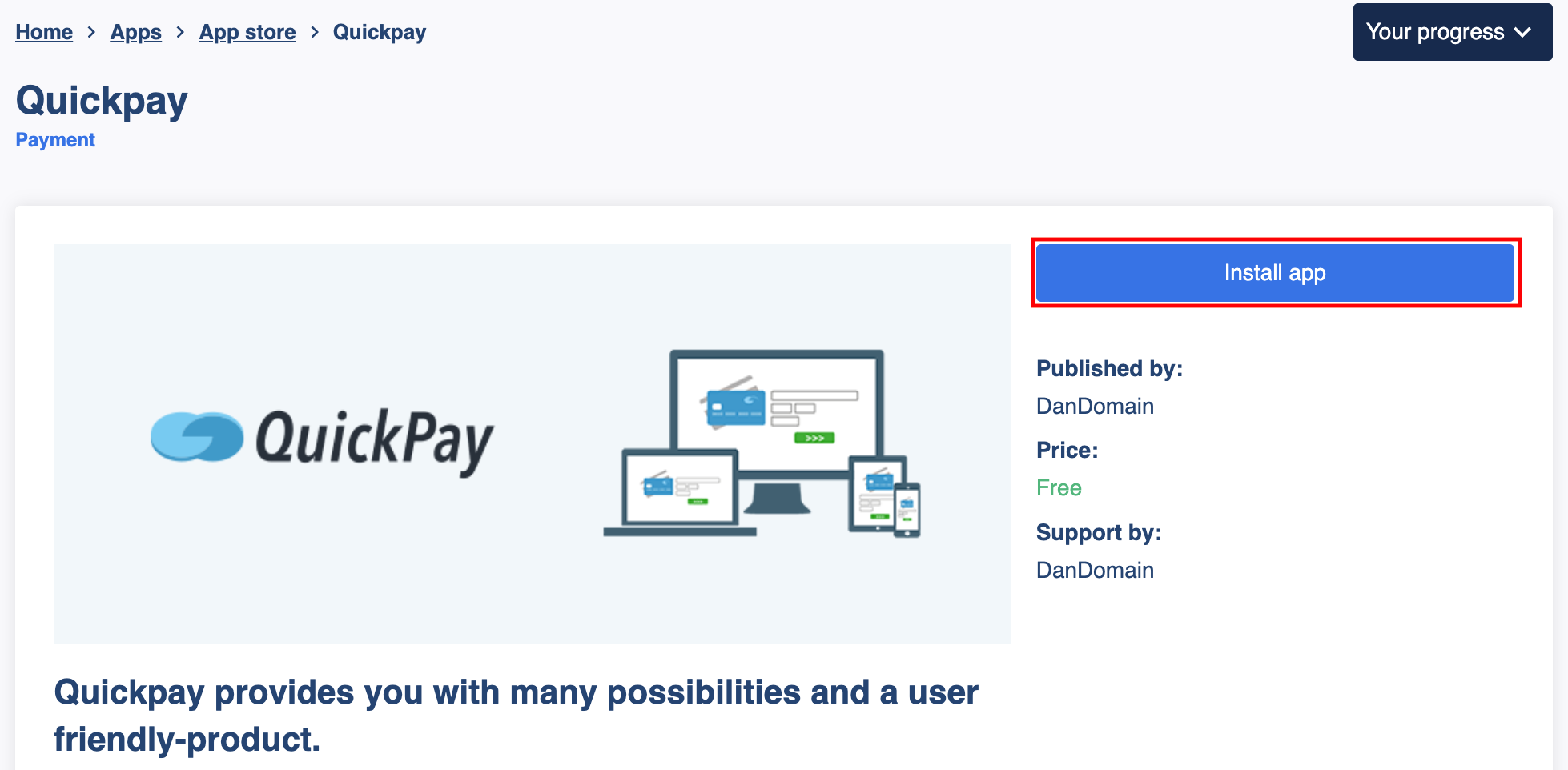
4. When the app is installed, then press on Settings.
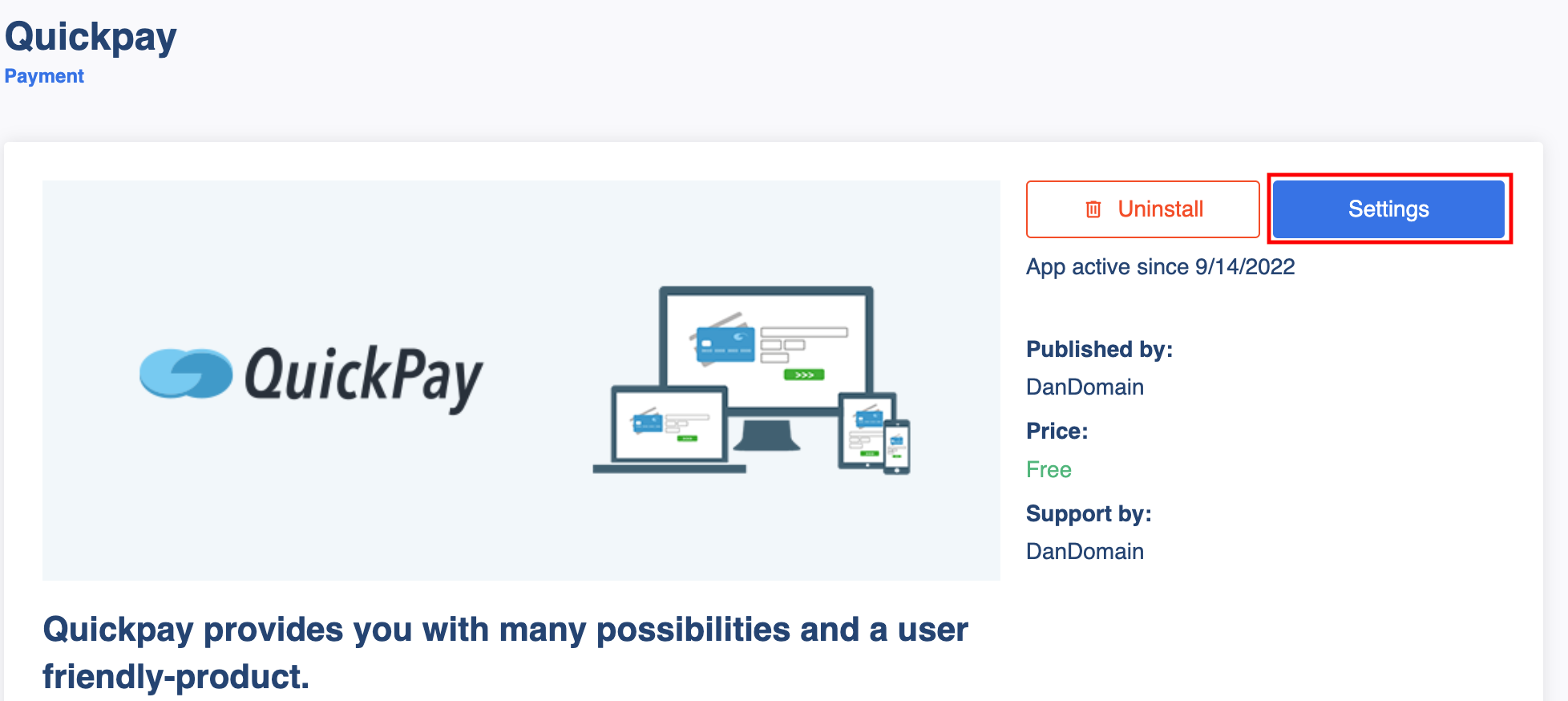
5. Under provider choose Quickpay on the list.
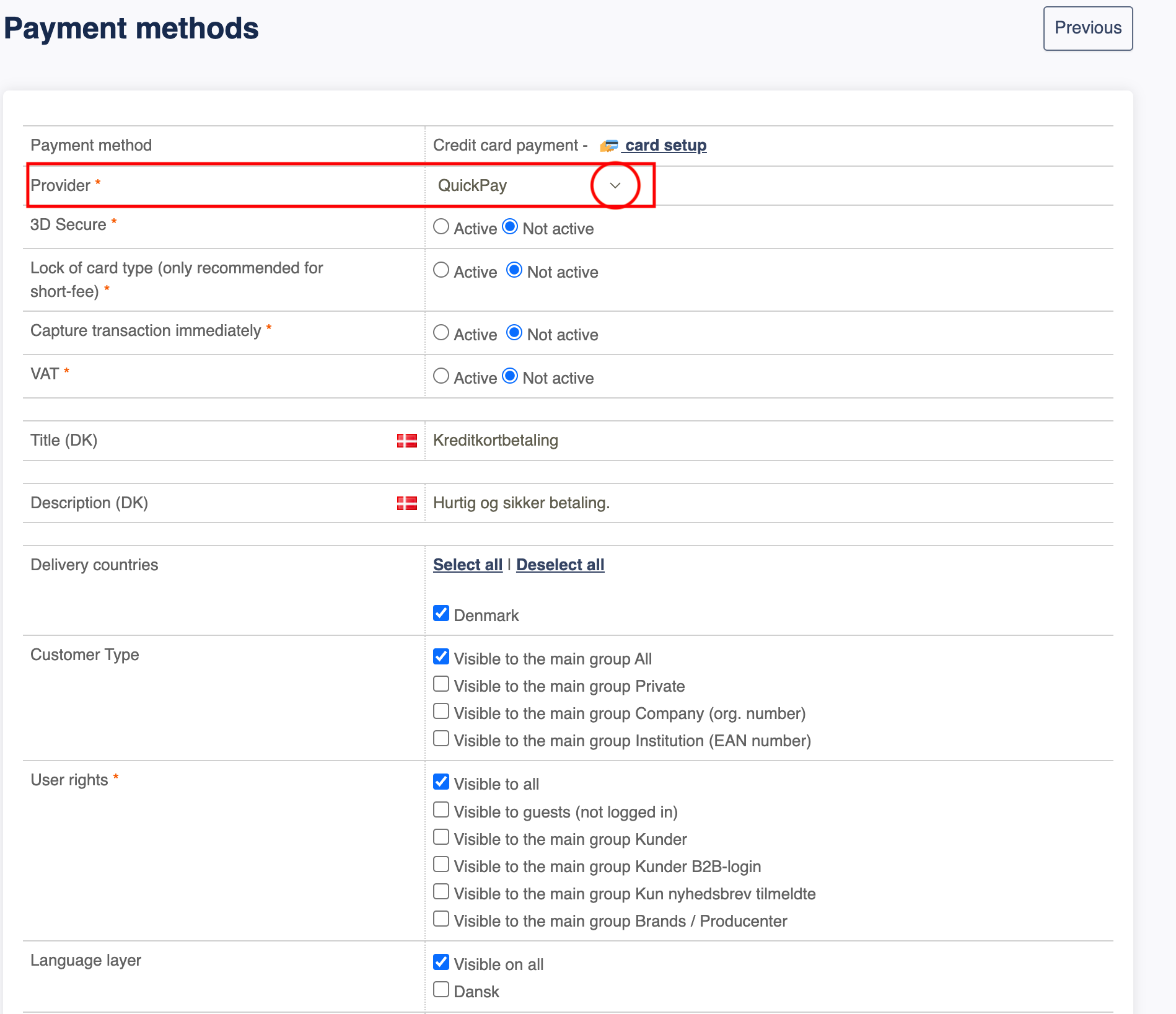
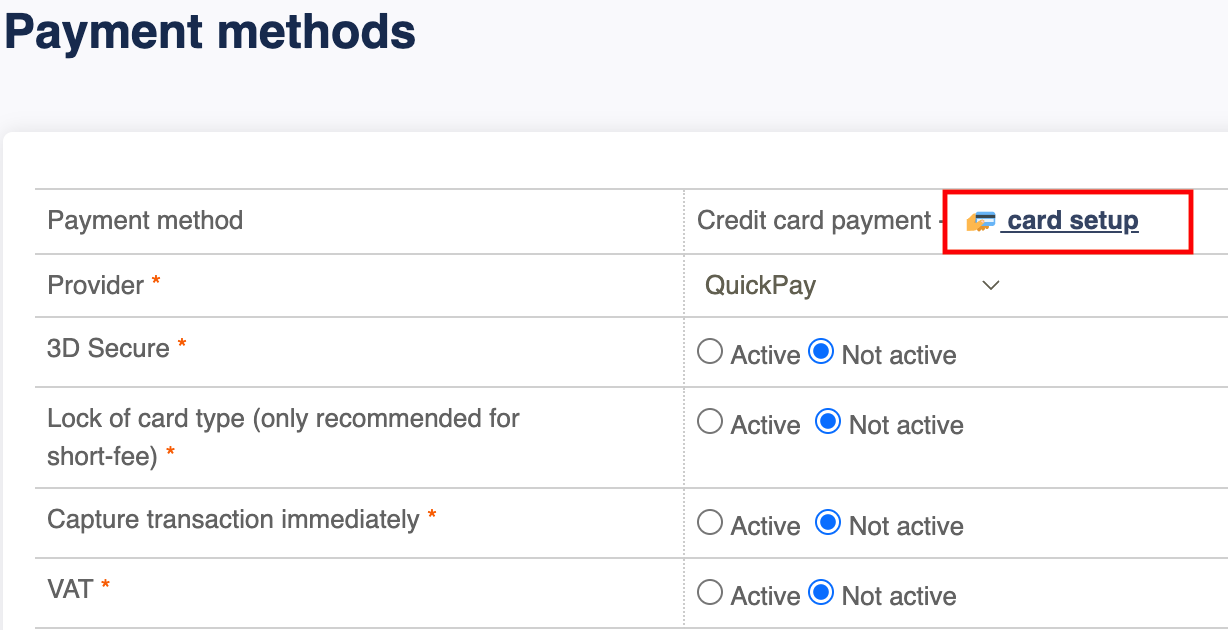
6. Under Delivery countries, make sure to set a tick with Denmark, or the countries you are using it for.
7. Below you enter the API key and Privat key from your Quickpay account under Settings > Integration enter and press save.
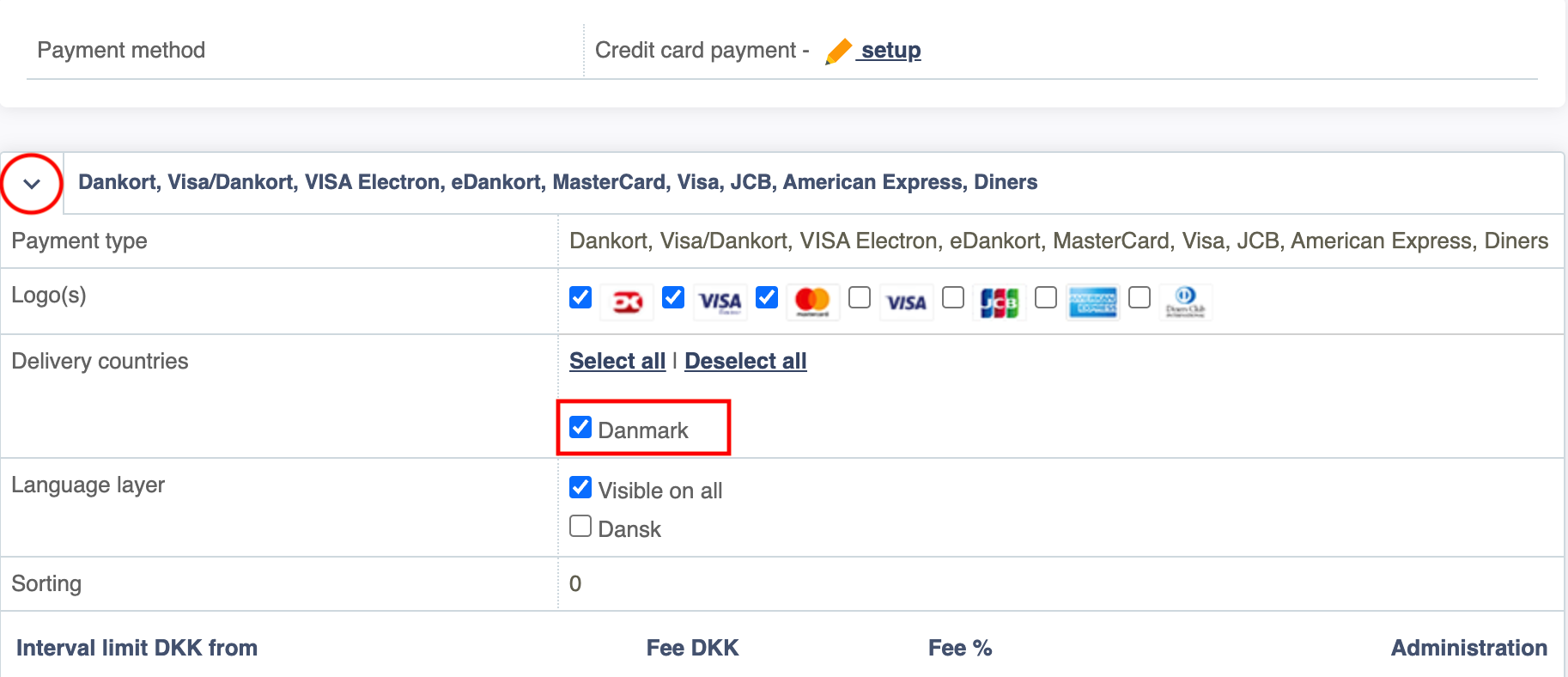
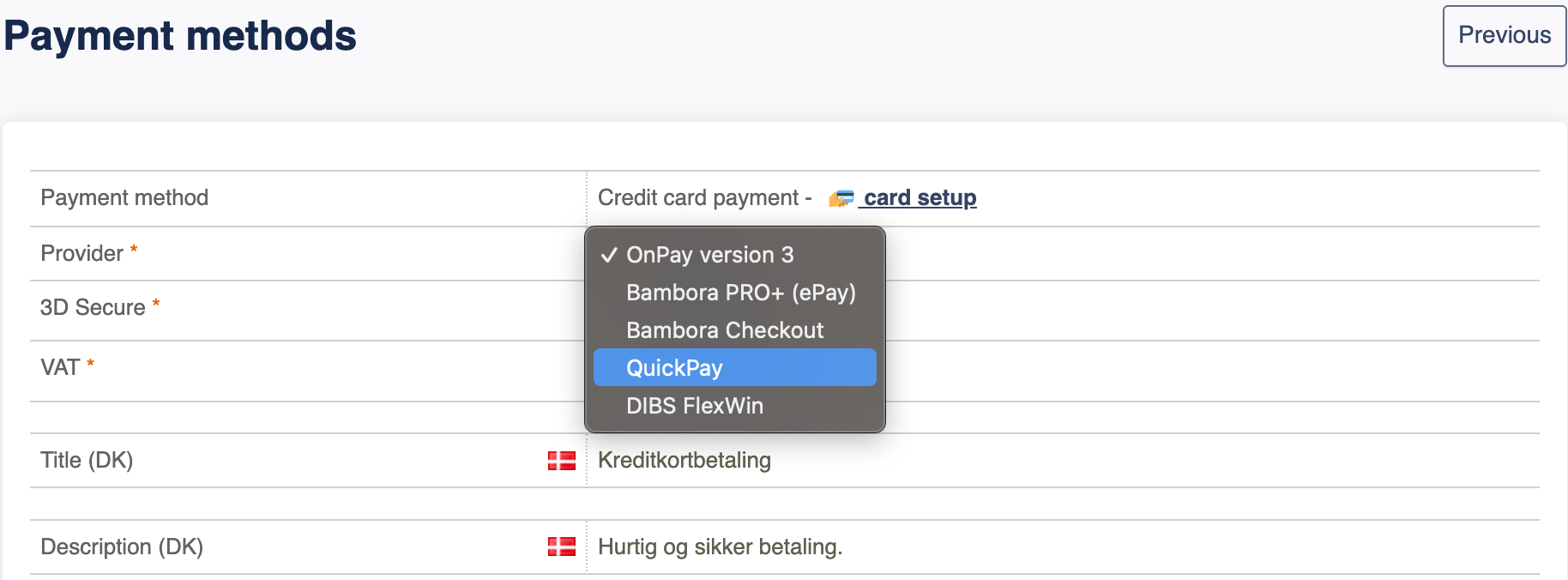
8. When this is saved, then click on card setup in the top and choose the card/paymentmethod you want to activate, such as MobilePay, Vipps etc., just remeber to set a tick under Delivery countries and press save.

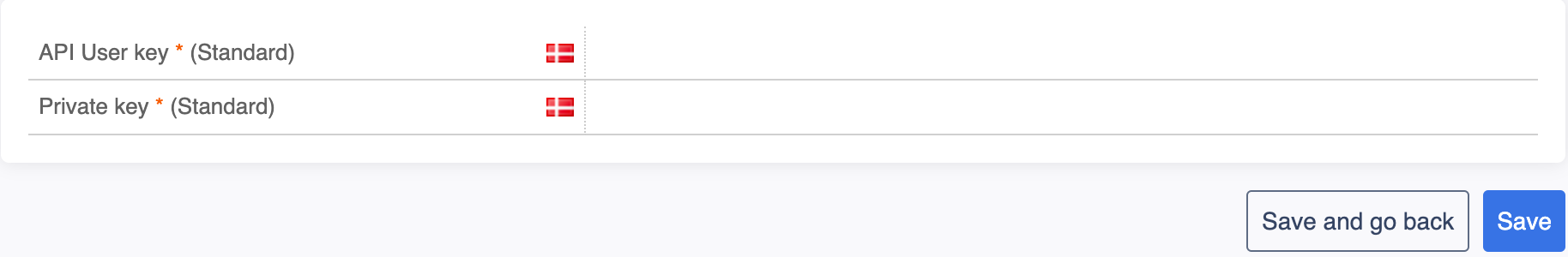
Please note! Use of the integration is at your own risk, and we only provide limited support on installation and usage of the integration.