As per January 1st 2018 the rules regarding surcharging has been changed. These rules have been changed:
The change is that per January 1st 2018 it is no longer legal to surcharge fees on payments from consumer cards - if they are issued by banks/card issuers within the EU. This law applies for both debit and credit cards.
Consumer card = card issued to a private consumer
Therefore we have updated the autofee function. Now autofee can differentiate between consumer and private cards. This means that you can now activate autofee, then we will add the fee if the card is either a corporate card or a consumer card that is issued outside the EU.
A card’s issuing country is indicated by a bin number (the first 6 digits). We determine the country based on bin lists that we get from the acquirers we work with, which is a manual task. It is best effort to make sure that these lists are up to date, and it may therefore happen that there are errors in the issuing country. If you experience that an issuing country is incorrect, please contact us at support@quickpay.net, and we will look into it and correct it, so that future orders will appear with a correct issuing country.
There are 2 ways to activate autofee, it can be done either in the Quickpay manager or in your shops admin panel.
In the Quickpay Manager, log in and navigate to Settings > Integration and activate the autofee button
In your shopsystem, login to your administration panel and navigate to where you can configure the Quickpay module/plugin. Here you will find the possibility to activate autofee.
It is only necessary to activate it one of the possible places.
If surcharging the fee, there are som simple rules that must be obeyed:
-Your terms must clearly state that the cardholder pays the transaction fee.
Transaction fees are set in the Quickpay Manager under Settings -> Acquirers -> Select acquirer -> Fees
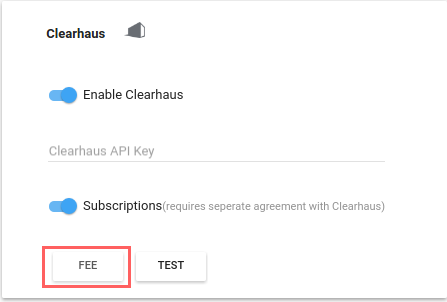
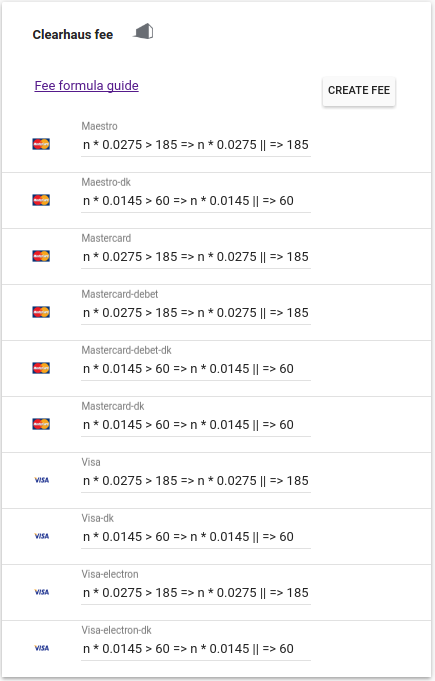
The fees can be set for each payment method for each acquirer.
The fee is calculated using formulas. An example:
Every formula is made from a “conditional expression”. ie
n < 5000 => 100
If the transaction amount, n, is under 5000 units (in EUR, 5000 cent = 50 EUR), the fee is 100 (in EUR, 100 cent = 1 EUR)
Next step is to add
n < 5000 => 100 || => 200
The two vertical lines mean that if the statement in front is not valid (if the amount is bigger than 5000 units).
In this case, if the amount is below 5000 units the fee is 100 units, or else the fee is 200 units.
Often the fee is a percentage of the transaction amount. This is can be done as follows:
n < 5000 => n * 0.02 || => n * 0.01
Which means that if the amount is below 5000 units the fee is 2%, or else the fee is 1% of the transaction amount.
If you want a fixed fee, it is done like this:
=>100
Then the fee will always be 100 units, regardless of the amount. Likewise, if you wish to set the fee for a given card to zero you set it to =>0
Another example is:
n * 0.0275 > 185 => n * 0.0275 || => 185
Which translates to:
If 2.75% of the transaction amount (n * 0.0275) is more than 185 units, the fee should be 2.75% of the transaction amount. Otherwise the fee should be 185.
Another way to describe the formula is that the fee is 2.75% of the transaction amount, with a minimum of 185 units.
Including VAT in the payment fee is unfortunately not as easy, as adding 25% (The Danish VAT is 25%) to the calculated fee. Since only the final amount is sent to the acquirer, the payment fee will be calculated on amount including VAT.
This ‘infinite’ loop can luckily be shortened down to a more simple formula, which in essence means that charge 33,333….% instead.
In example
n < 5000 => 70 || => 145 + n * 0.01
You add 33,33%, which means we need to multiply the fee by 4/3, equivalent to 1,3333
Which means
n < 5000 => 70*(4/3) || => 145 + n*0.01*(4/3)
Which gives
n < 5000 => 93.33 || => 145 + n*0.0133