As a Quickpay reseller you will get your own interface from which you can manage your customers and their settings. You will be in charge of your own clients – and we will be available to assist if needed.
As a reseller you are invoiced for your merchants turnover. The montly turnover is calculated using Quickpay’s list prices, and the cheapest plan is automatically selected for each merchant.
You get a substansial discount on the turnover exceeding EUR 175. Contact our partner team on sales@quickpay.net to hear more.
The discount does not include MobilePay Online
It is free to create a reseller.
If you do not alreaddy have a login to Quickpay, you will first need to create a user.
If you already have a login to Quickpay, you can use the same user to create and manage your reseller.
To create a reseller account go to Create reseller, and fill in your information.
After the reseller is created, it is possible to create merchants and get started. Before your merchants can complete real payments, you will however need to fill in your card as a reseller on Settings > Billing.
Log into the reseller account
Navigate to the Merchant-view in the menu on the left side.
Click Create merchant
Fill in the information, and invite a user to the account if needed, finish by clicking Create merchant
By activating support-mails, your merchants will have the option to send you support mails straight from the Quickpay Manager. These mails automatically include information about the merchant, that may help with your support.
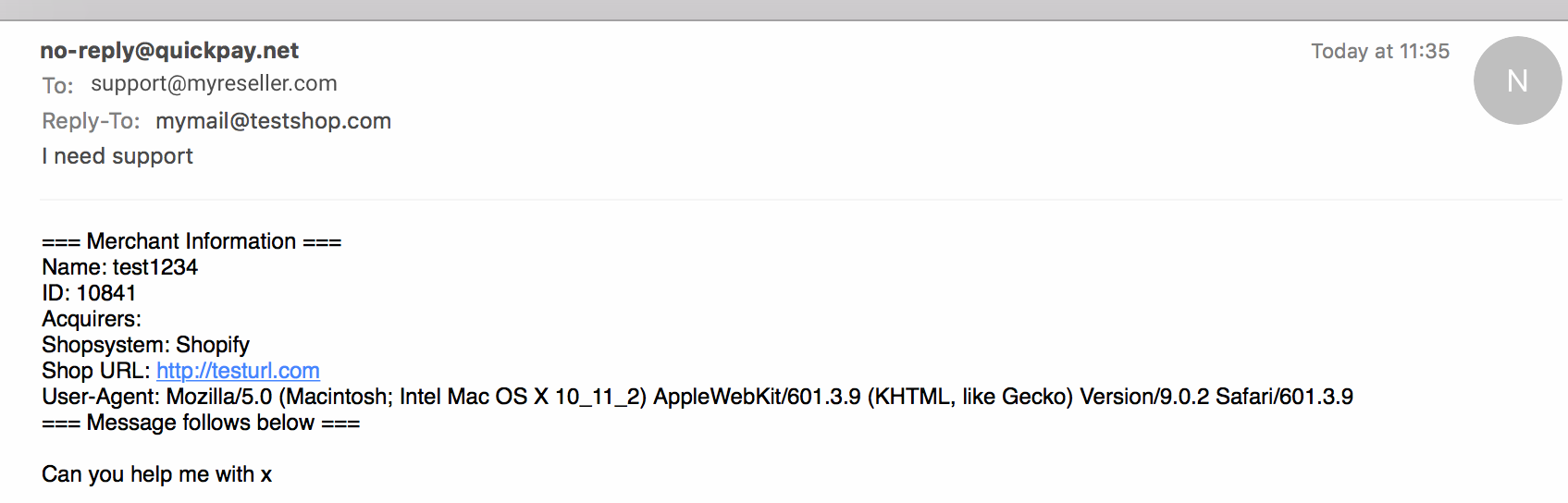
To activate support-mails navigate to Settings > Account and input your mail address under Merchant Support.
Now merchants under your reseller will have an option in the menu named Support. From there they can send you a support request to the registered mail address.
Resellers are invoiced once a month. We bill retroactively. The amount is automatically charged to the credit card associated with the reseller in Quickpay’s manager.
Quickpay delivers an invoice overview that the reseller can use for further invoicing of their merchants.
It is possible to get an invoice overview of your merchant usage through the manager, by navigating to Settings > Billing.
Billing amount is based on our list price at quickpay.net/pricing, and the cheapest plan will automatically be selected for the merchant, based on the amount of transactions.
Currency will allways be displayed in the smallest unit. In expamle for EUR the amount is shown in cents. (1 EUR = 100)
| Kolonne | Beskrivelse |
|---|---|
| invoice_id | Id of the invoice in question |
| merchant_id | Merchant id |
| merchant_shop_name | Merchant shop name |
| currency | Merchants currency |
| base_currency | Billing currency (Resellers currency) |
| currency_rate | Currency rate used to convert currency to base_currency |
| total_price | Total amount in merchants currency (ex. vat) |
| total_base_currency_price | Total amount in resellers currency (ex. vat) |
| total_vat | VAT in merchants currency |
| total_base_currency_vat | VAT in resellers currency |
| subscription_quantity | How big a part of the month merchant has had an active subscription. 1 = a whole month. 0,5 = half a month |
| subscription_unit_price | Subscription price |
| subscription_tax_rate | VAT rate for subscription |
| included_transactions_quantity | Amount of included transactions that have been used |
| included_transactions_unit_price | Ignore (Pris for de medfølgende transaktioner, altid 0) |
| included_transactions_tax_rate | Ignore (VAT rate for included transactions) |
| transactions_quantity | Amount of transactions in excess of the included |
| transactions_unit_price | Price per transaction |
| transactions_tax_rate | VAT rate for transactions |
| mobilepay_subscription_quantity | As subscription_quantity - for MobilePay Online (MPO) |
| mobilepay_subscription_unit_price | Price for MPO subscription |
| mobilepay_subscription_tax_rate | VAT rate for MPO subscription |
| mobilepay_transactions_quantity | Amount of MPO transactions |
| mobilepay_transactions_unit_price | Price per MPO transaction |
| mobilepay_transactions_tax_rate | VAT rate for MPO transactions |
On invoicing.quickpay.net you’ll find an open API for getting the invoice overview.