On this page you can find some of the error messages merchants will meet from time to time, when transactions are rejected, or while setting up a Quickpay integration.
It means that your acquirer demands that your transactions needs to go through 3-D Secure, but you have tried to complete it without.
In the settings in your shop or under payment_methods in the payment-request, you can force all payments to go through 3-D Secure. This is done by writing
payment_methods = 3d-creditcard
See our tech-side for more info
If you are a Clearhaus customer and getting this error, it is because you have not specified your merchant descriptor in your shopsystem. You can find your merchant desciptor by logging into the Quickpay Manager and navigating to Settings > Acquirers > Clearhaus and locating the field “Standard text-on-statement”
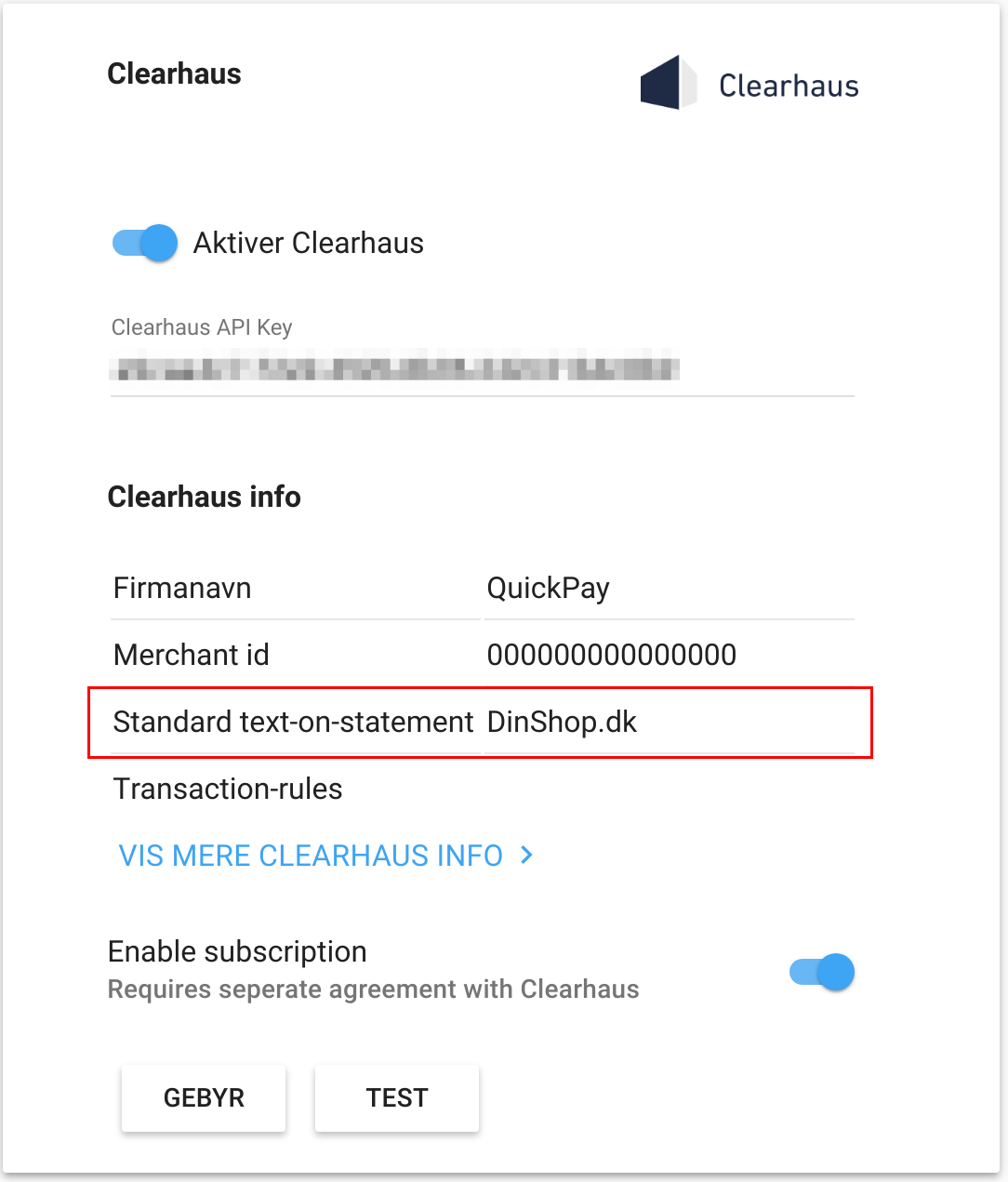
Using WooCommerce as an example, it looks something like this
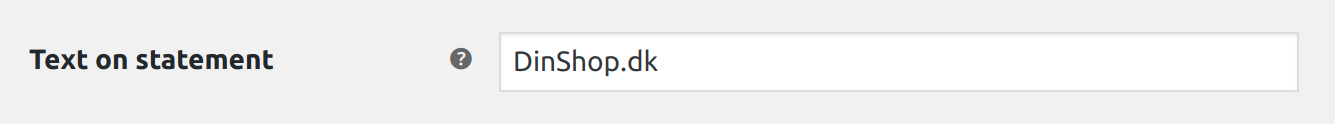
The error ‘Invalid payment method lock: The payment method lock filters out all payment methods.’ can be due to several things, but is triggered because you are trying to use a payment method in the payment window that your acquirer does not support.
A couple of examples;
This could happen if you set currency to EUR and try to pay with Dankort.
If you have not activated an acquirer that handles international cards (eg. Clearhaus), or maybe you have forgotten to specify your “International business number” under Nets/Teller.
Another possibility is that you are sending the wrong payment methods to the payment window. The solution to this is written further down in the article.
In most modules, and in custom made integration, the payment method shown in the paymentwindow is controlled by the field ‘Payment method’. Read more on this in our technical documentation
If you only wish to accept creditcard, set the field to
creditcard
When using creditcard, Quickpay/the payment window will only show the cards supported by the acquirers you have activated.
If you wish to add alternative payment methods (eg. PayPal), set the field to
creditcard,paypal
If you only wish to accept Visa and PayPal.
visa,paypal
If you are getting the error, the order number is invalid/already used, it is because you are trying to reuse an order number. In other words, an order number must be unique.
An order number is consider used/reserved once a customer opens the payment window - even if the transaction is not completed. If you are using payment links the customer can open the payment window again and again.
An order number - besides being unique - has to be at least 4 characters long and a maximum of 20 characters. Characters may include a-z, A-Z and 0-9.
To avoid this issue completely, you can use the payment link option - with payment link you create the payment in advance through our API, then you get an URL in return that opens the payment window. This means the customer clicks on a link in the shop instead of submitting an HTML form. The link can be opened infinetly - until the payment is completed of course. Even if the user leaves payment window and comes back later - you can just click the link again.
Furthermore, if you save the URL in your shop system, you can resume payments on orders where the customer decided to leave the process - eg. by sending a link by email to the customer.