
Med mere end 183.000 virksomheder som kunder og 5.300 revisorer og bogholdere tilknyttet er e-conomic blandt verdens førende udbydere af online regnskabsprogrammer. Systemet er fleksibelt, og du kan give din bogholder fri adgang.
Besøg www.e-conomic.dk for mere information om systemet.
Go to Settings > External Integrations > E-conomic in the Quickpay Manager
Click on CREATE E-CONOMIC TOKEN
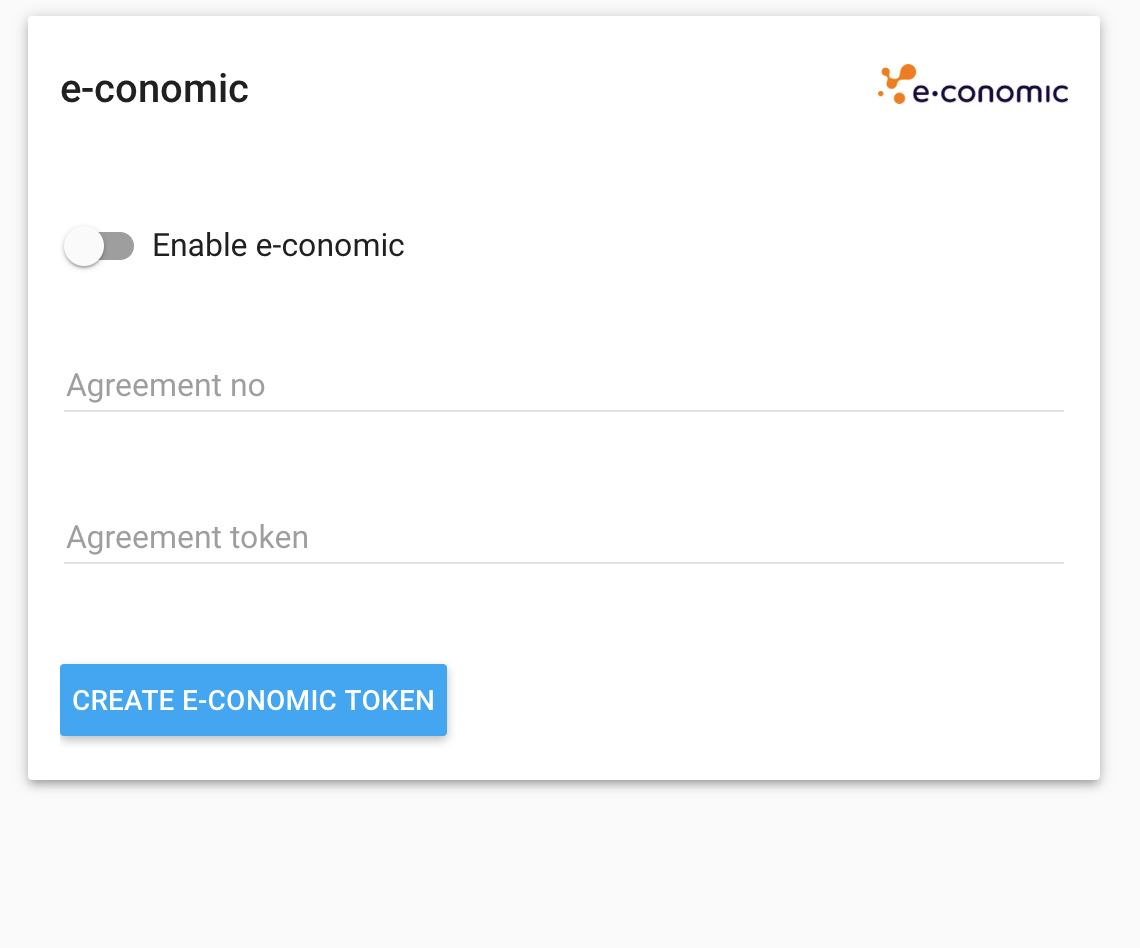
Then click on GO TO E-CONOMIC
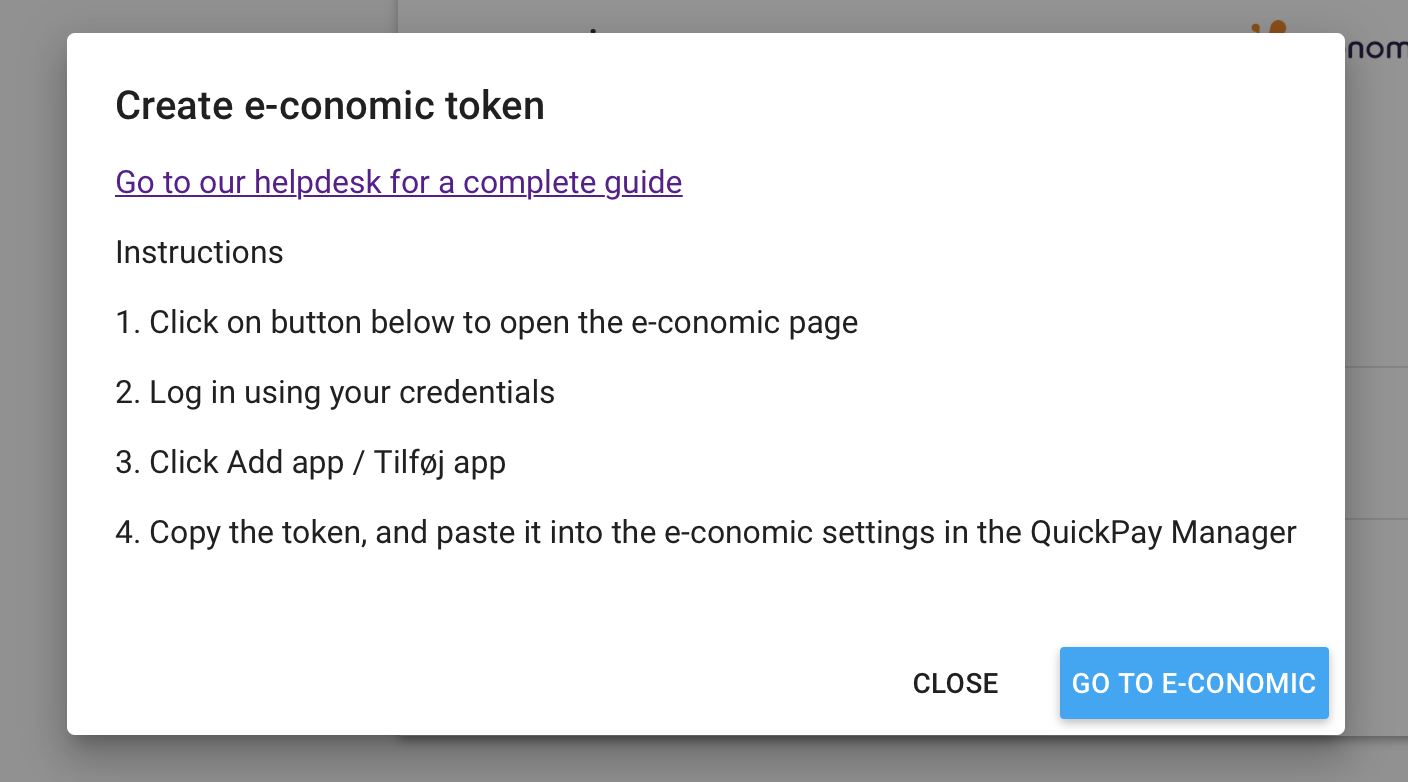
You will now be redirected to e-conomic. Log in with your economic credentials.
Click ‘Tilføj app’ / ‘Add app’
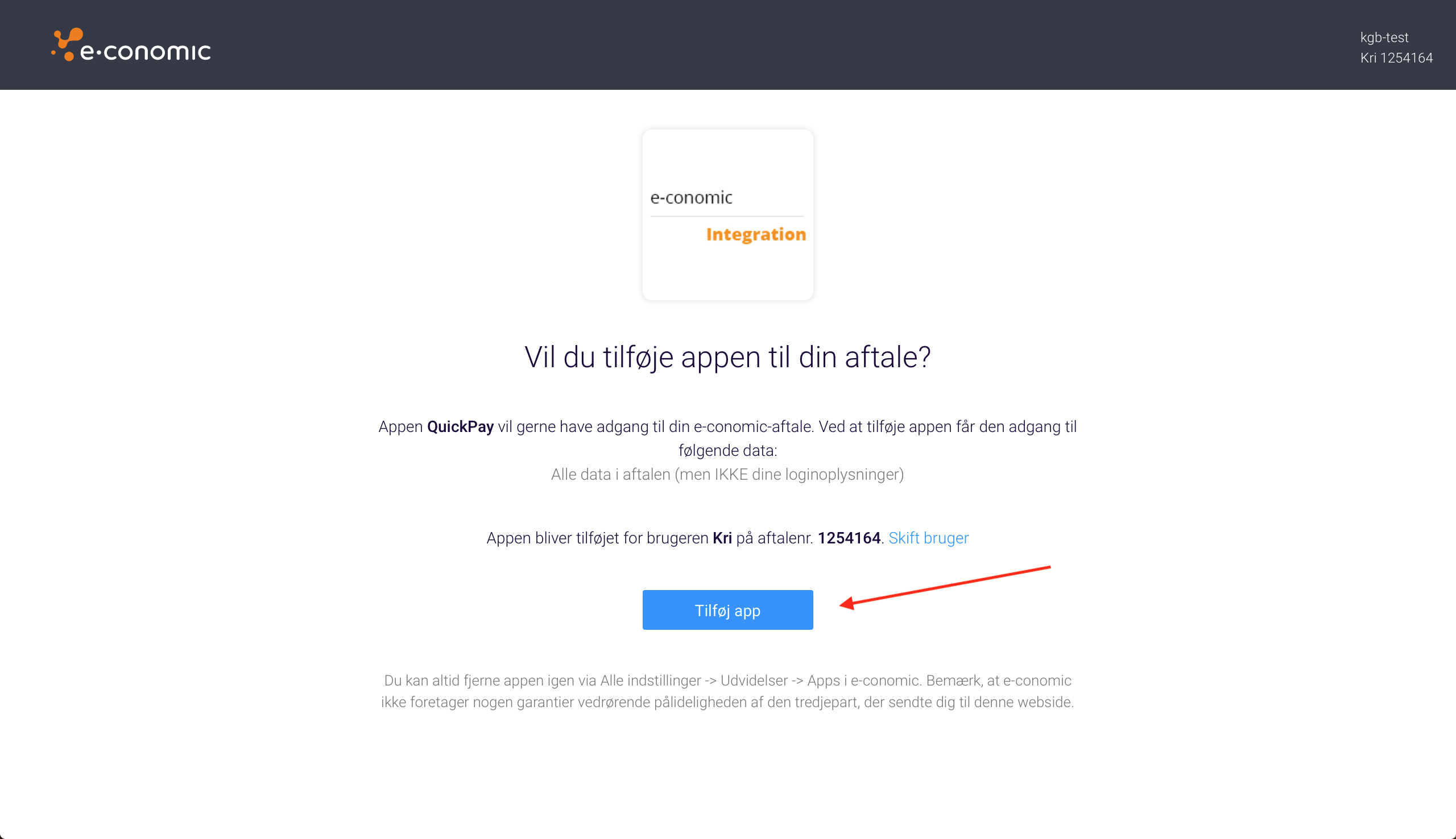
You will now see the token.
Copy this, and paste it into the Quickpay Manager together with your e-conomic agreement no.
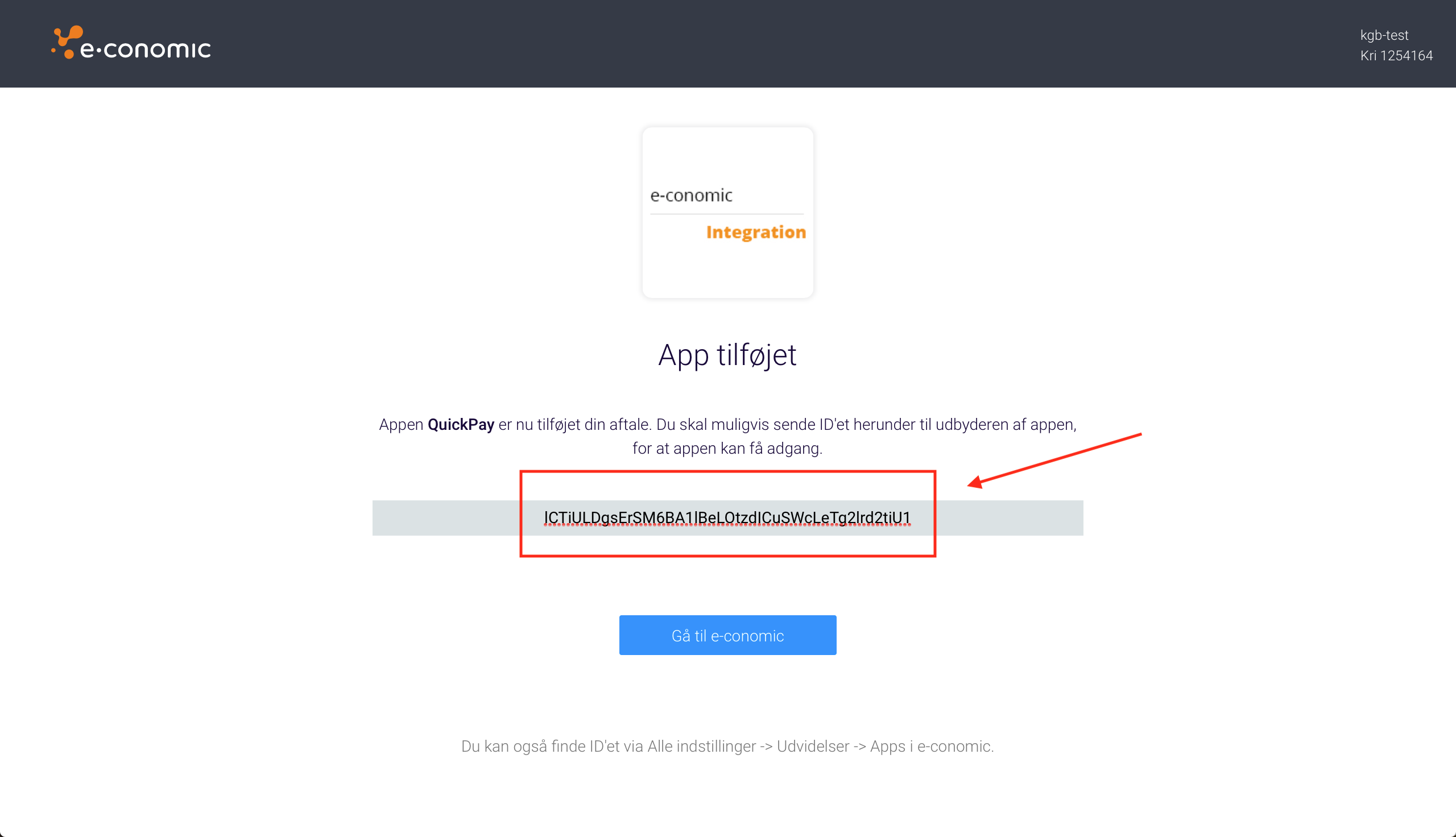
First step in e-conomic is to navigate to “Categories and Units” > “Number series” and change “Invoice number” so “Next number” is at least 4 digits long.
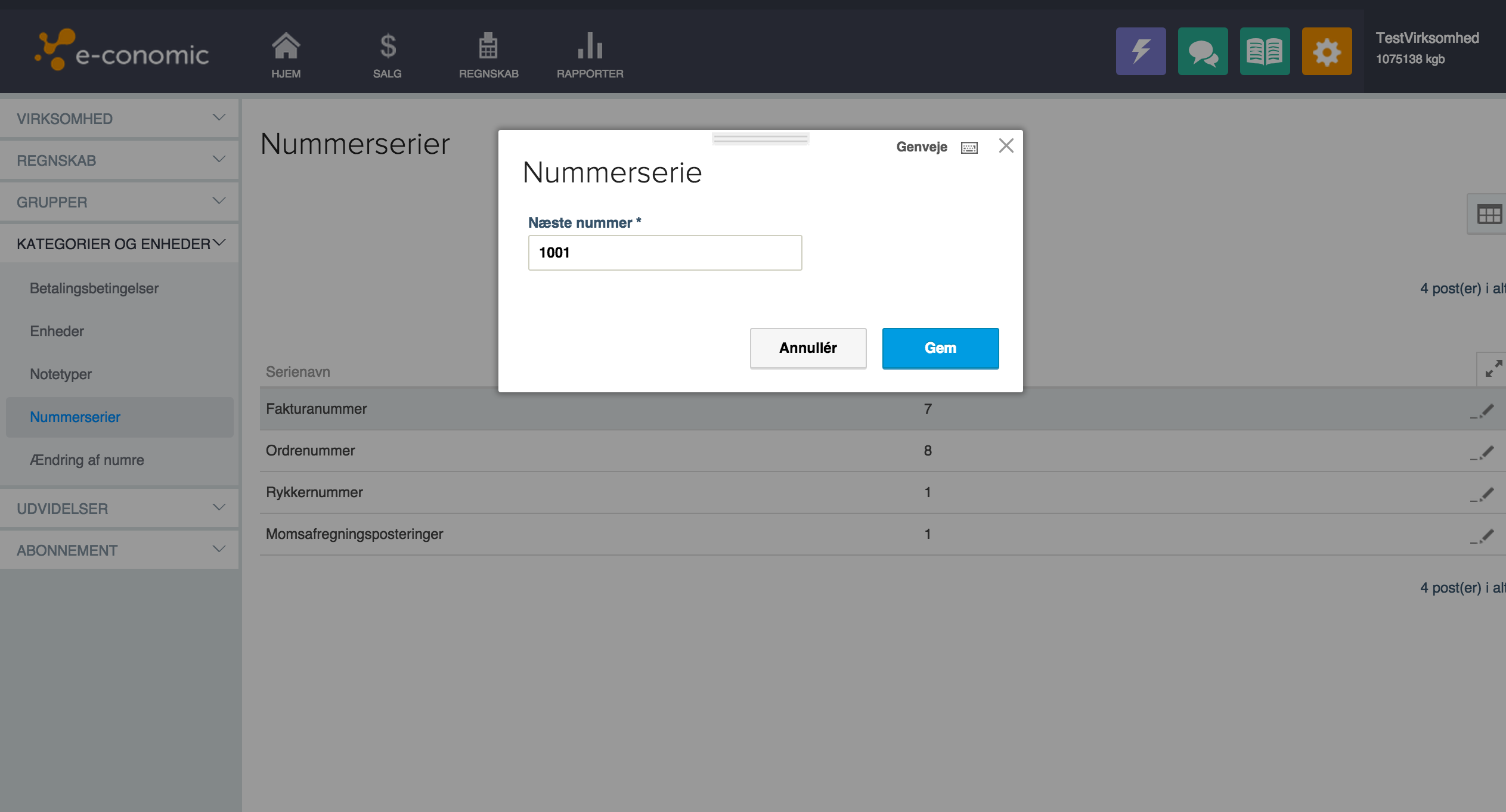
Now the basic setup is complete, and you only need to add a link in the mail to your customer. In the body text add the following link:
MERCHANT_ID is replaced with merchant ID og AGREEMENT_ID with API User agreement ID, both can be found in the Quickpay manager under “Settings” > “Integration”
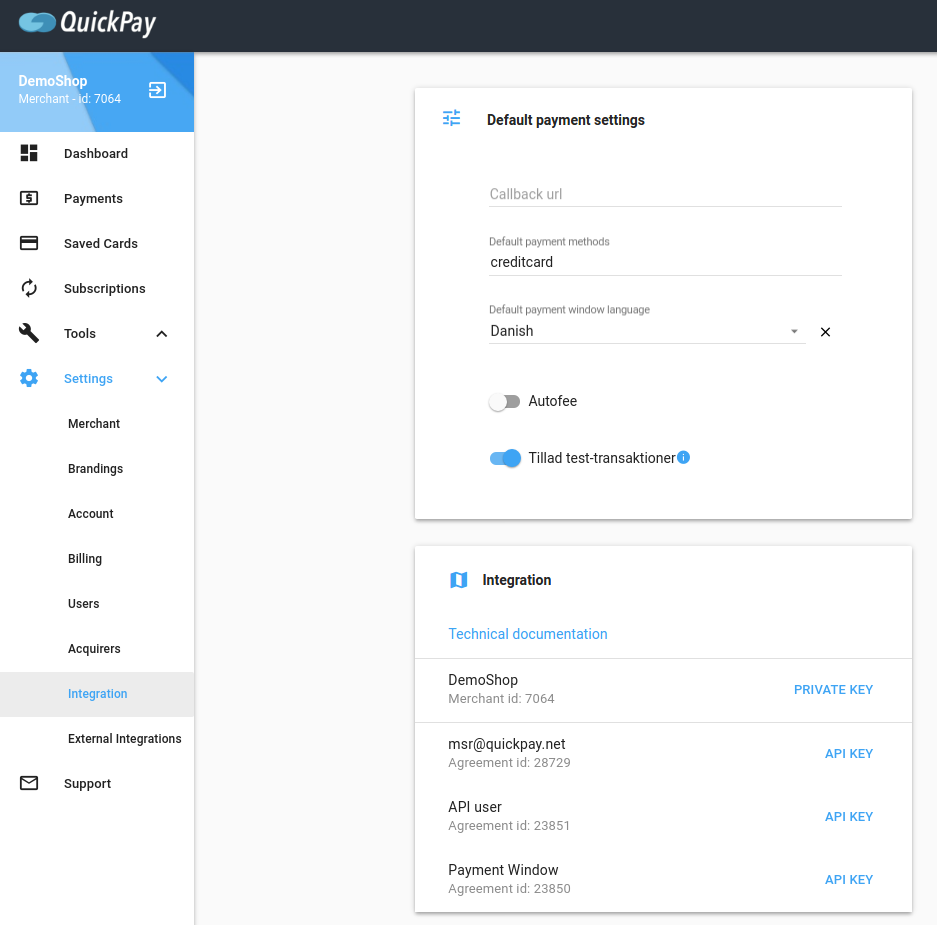
You can also add the following parameters:
language=
payment_methods=
autofee=1
autocapture=1
Remember to check “Remember body text” for future use.
Now everything should work. We recommend that you make a test invoice to confirm that everything is working properly.
Please be aware, that the payment is not registered as paid in your e-conomic. That should only be done, when you balance your books with your bank statements.
Please note your invoice numbers need to be at least 4 digits long.
Please note that e-conomic administrative accounts (for accountants and bookkeepers) will not work. Only normal e-conomic accounts with api-access can be used.
Should you encounter the error below, you are most likely trying to use a user that does not have access to the API, switch the user and input the correct info on your Quickpay account under the e-conomic integration.

If your support request is beyond anything we can help with you are welcome to contact our integration partner. Please note that our integration partner may charge for their time.
Bemærk venligst! Brug af integrationen er på eget ansvar, og vi kan kun yde begrænset support på installation og brug af integrationen.